Build Apps Fast with AI App Builder Bolt in 2025

In 2025, AI App Builder Bolt transforms how apps are made. This smart tool uses powerful AI to make app creation simple. It helps you build apps faster and with less effort. Whether you are an expert or a beginner, you can create useful apps without knowing much coding. The tool has an easy-to-use design that lets you focus on ideas, not problems. By using AI, it works quickly and accurately, making app building easy for everyone.
With AI App Builder Bolt, turning your ideas into apps is simple.
Key Takeaways
AI App Builder Bolt makes building apps easy with drag-and-drop tools. You can create apps without coding, so anyone can use it.
The platform lets you make unlimited apps and build them quickly. This helps you launch apps faster than older methods.
You can test and fix problems while building apps in real-time. This ensures the app works well before it is shared with users.
AI App Builder Bolt is affordable, helping small businesses make apps without hiring developers. This saves time and money.
The tool lets your apps grow as your business grows. It works well for both new users and experts.
What Is AI App Builder Bolt?
Overview of AI App Builder Bolt
AI App Builder Bolt is a game-changing tool for making apps. It uses artificial intelligence and simple features to speed up app creation. You can make mobile apps, websites, or custom tools with ease. This tool gives you everything you need in one place. Its smart features let you focus on ideas while the AI handles hard tasks.
Here’s a quick look at what AI App Builder Bolt offers:
Feature | Description |
|---|---|
Unlimited generations | Create as many app versions as you want. |
Priority build queue | Get your apps built faster with priority access. |
Download full source code | Save and use the full code of your apps. |
GitHub integration | Connect easily with GitHub (coming soon). |
Prompt-to-app generation | Describe your app, and the AI makes it for you. |
Visual editor | Change layouts, text, and logic with a visual tool. |
Custom components | Add your own logic or designs using React or JavaScript. |
Auth & roles | Add login and permission settings to your apps. |
No vendor lock-in | Keep full control of your code without limits. |
These features make AI App Builder Bolt a top choice for building web apps. It helps you create strong and useful apps without needing to code a lot.
Purpose and Target Audience
The main goal of AI App Builder Bolt is to make app building easy. It removes the need for coding by offering simple, AI-powered tools. This platform is perfect for many types of users, such as:
Entrepreneurs and Small Business Owners: If you own a business, you can make apps for your needs. For example, you could create an app to track inventory or connect with customers.
Non-Technical Users: You don’t need coding skills to use this tool. Its drag-and-drop design and smart tips make it easy for anyone to build apps.
Professional Developers: If you’re a skilled developer, this tool saves time. Features like custom components and GitHub links help you create advanced apps faster.
Educational Institutions: Schools can use this tool to make learning apps or online platforms.
By helping different users, AI App Builder Bolt makes ideas come to life. Whether your app is simple or complex, this tool fits your needs.
With AI App Builder Bolt, you can focus on ideas while AI does the hard work.
Key Features of AI App Builder Bolt
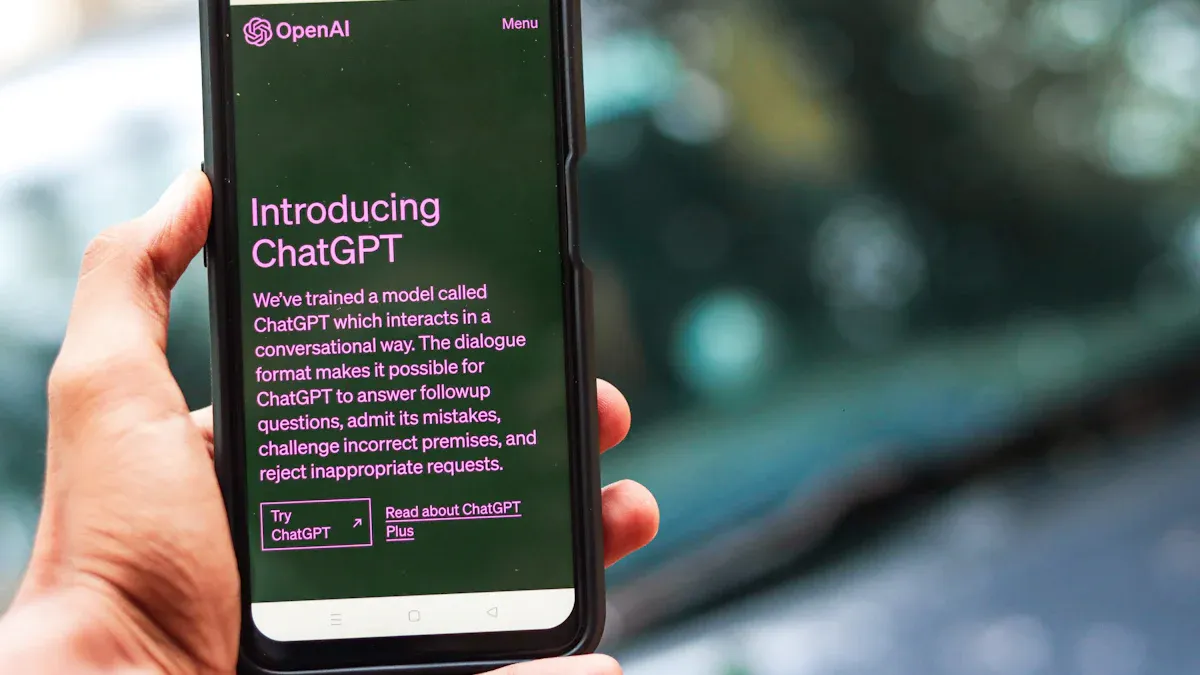
AI-Powered Drag-and-Drop Interface
AI App Builder Bolt makes app building simple with drag-and-drop tools. You can design apps by moving items on the screen. No coding is needed, so anyone can use it. The AI suggests layouts and parts based on your app's goal. You can focus on ideas while the AI handles tricky tasks. This tool works in your browser, so no software download is required.
Pre-Built Templates and Components
AI App Builder Bolt has ready-made templates and parts for apps. Templates include e-commerce, school tools, and business apps. Pick one that fits your needs and change it as you like. Parts like buttons, forms, and menus are easy to add. These save time and keep your app design neat. Using these tools, you can make great apps without starting from zero.
Real-Time Testing and Debugging
Testing and fixing problems are important when making apps. AI App Builder Bolt lets you test your app as you build it. You can spot and fix issues right away. The AI gives tips to solve common problems fast. This helps your app work well before it’s ready to use. Real-time feedback lets you improve your app and make it better for users.
Integration with Popular APIs and Tools
AI App Builder Bolt makes linking your app to APIs and tools easy. APIs let your app work with other software, like payment systems or social media. Bolt simplifies this by offering built-in connections to save time.
Here’s how Bolt helps with API and tool integration:
Pre-Configured API Connections: Bolt has ready-made links for popular APIs like Stripe, PayPal, and Google Maps. You don’t need to write hard code to connect your app.
Custom API Support: Need a special API? Bolt lets you add it quickly. Just paste the key and adjust settings in the platform.
Tool Integration: Bolt works well with tools like Slack and Trello. These links help you save time and work smarter.
Tip: Use Bolt’s features to make your app better without coding for hours.
For developers, Bolt gives advanced options to change API calls. You can use JavaScript to adjust how your app connects to services. This makes sure your app fits your needs.
Here’s an example of how Bolt makes API use simple:
// Example: Connecting to a weather API
const apiKey = "YOUR_API_KEY";
fetch(`https://api.weather.com/v3/weather?apiKey=${apiKey}`)
.then(response => response.json())
.then(data => console.log(data));
With Bolt, you don’t need to worry about tricky setups. The platform handles most of it, so you can focus on your app.
Note: Bolt’s integration tools are great for apps needing outside data.
By using Bolt, you can build apps that connect to the tools your users want. This makes your app stronger and easier to use.
Benefits of Using AI App Builder Bolt
Faster Development Times
AI App Builder Bolt lets you make apps quicker than usual ways. Its smart tools handle boring tasks, so you can focus on cool features. The drag-and-drop tool helps you design fast without coding. Ready-made templates and parts give you a quick start.
You can test your app while building it to fix problems early. This saves time and ensures your app works well. The faster process helps you finish and launch your app sooner.
Tip: Use AI App Builder Bolt to turn ideas into apps fast.
Cost Efficiency for Businesses
Making apps can cost a lot, especially with hired help. AI App Builder Bolt cuts costs by letting you build apps yourself. You don’t need a big budget to make great apps.
Everything you need is in one platform, so no extra tools are needed. Features like ready-to-use API links and templates save money and effort. This makes it a smart choice for small businesses and startups.
By saving money and time, you can spend more on other business needs.
User-Friendly for Non-Technical Users
You don’t have to be a coder to use AI App Builder Bolt. Its simple design makes app building easy for everyone. The drag-and-drop tool is simple, and the AI gives helpful tips.
Templates and parts make designing apps easy without starting from zero. You can change layouts, add features, and test apps without coding.
This easy-to-use tool helps anyone turn ideas into apps. Whether you’re a teacher, business owner, or hobbyist, you can make apps that work for you.
With AI App Builder Bolt, anyone can create their own apps.
Scalability and Flexibility for Advanced Users
AI App Builder Bolt isn’t only for beginners. It also helps skilled users like developers and tech-savvy business owners. You can use it to make apps that grow and adjust easily. Whether your app is small or big, Bolt fits your needs.
Grow Your Apps Easily
Bolt makes sure your apps can handle more users as they grow. Its cloud system keeps apps running smoothly, even with heavy traffic. Start small and expand when needed. For example:
Dynamic Resource Allocation: Bolt changes server power based on app activity.
Multi-Platform Deployment: Create apps that work on mobile, web, and desktop.
Database Scalability: Use Bolt’s tools to manage large data amounts easily.
Tip: Use Bolt’s growth features early to prepare for success.
Customize with Flexibility
Bolt lets you control how your app looks and works. You can change every part to match your ideas. Advanced users can use features like:
Custom Code Integration: Add JavaScript or React for special features.
API Customization: Change API settings to fit your app’s needs.
Open Source Code: Download and edit the full code for deeper changes.
Here’s an example of adding a custom feature:
// Example: Adding a custom feature to your app
function customFeature() {
console.log("This is a custom feature!");
}
customFeature();
Bolt’s flexible tools help your app meet today’s and tomorrow’s needs. You can try new ideas and build without limits.
With AI App Builder Bolt, you can create apps that grow with your goals.
How AI App Builder Bolt Works
Step 1: Plan Your App’s Purpose and Features
Before building, decide what your app will do. Think about the problem it solves or the service it offers. For example, a small business app might include customer tracking or online orders.
Start by listing your app’s main goals. Ask yourself:
What is the app’s main job?
Who will use it?
What features will make it helpful?
Once you know the purpose, list the features. These could be user accounts, payments, or alerts. AI App Builder Bolt helps you organize these ideas into a clear plan. Its easy design ensures you don’t miss anything important.
Tip: Keep your app simple and focused. This makes it easier to build and more user-friendly.
Step 2: Build with Drag-and-Drop Tools
After planning, use the drag-and-drop tool to design your app. You can add buttons, menus, and images by moving them onto the screen. No coding is needed.
This tool saves time compared to writing code. Here’s a quick comparison:
Aspect | Traditional Coding | Low-Code Development |
|---|---|---|
Time to Build | Takes weeks or months | |
Costs | High due to hiring developers | Lower, fewer resources needed |
Customization | High but slow | Moderate, good for basic apps |
Maintenance | Needs ongoing support | Easier with built-in tools |
Errors | More likely with manual coding | Fewer, as parts are pre-tested |
With AI App Builder Bolt, you can move items into place and change their size, color, or position. The platform also suggests layouts based on your app’s purpose, making it even quicker.
Note: The drag-and-drop tool is great for beginners and experts. It’s simple but allows for advanced changes.
Step 3: Personalize with AI Suggestions
After building the basic app, you can improve it with AI suggestions. The AI looks at your app’s purpose and recommends features, layouts, and designs.
For example, if you’re making a shopping app, the AI might suggest adding a cart or payment options. For a learning app, it could recommend quizzes or videos. These tips save time and help your app meet user needs.
You can also change the AI’s ideas to match your style. Adjust colors, fonts, and layouts to fit your brand. The AI updates instantly, so you see changes right away.
Tip: Use AI suggestions as a guide, then add your own style to make your app special.
By following these steps, you can create a working app without needing coding skills. AI App Builder Bolt makes the process easy, so you can focus on your ideas while it handles the hard parts.
Step 4: Test and Deploy Your App
Testing and deploying your app are the final steps in bringing your creation to life. These steps ensure your app works as intended and reaches your audience seamlessly. AI App Builder Bolt simplifies this process, making it accessible even if you’re new to app development.
Test Your App
Testing is crucial to ensure your app functions smoothly. With AI App Builder Bolt, you can test your app in real time as you build it. This feature helps you identify and fix issues before deployment.
Here’s how you can test your app effectively:
Preview Your App: Use the built-in preview tool to see how your app looks and works. This lets you experience the app as your users would.
Check for Errors: The platform highlights errors and suggests fixes. For example, if a button doesn’t work, Bolt will guide you to resolve the issue.
Test Across Devices: Ensure your app works on different devices like phones, tablets, and desktops. Bolt’s responsive design tools make this easy.
Simulate User Actions: Perform tasks like logging in, making a purchase, or submitting a form. This helps you confirm that all features work correctly.
Tip: Test your app multiple times to catch any hidden issues. A well-tested app provides a better user experience.
Deploy Your App
Once testing is complete, it’s time to deploy your app. Deployment means making your app available to users. AI App Builder Bolt streamlines this process, so you can launch your app with confidence.
Follow these steps to deploy your app:
Choose a Hosting Option: Bolt offers built-in hosting, or you can export your app and host it on your preferred platform.
Set Up a Domain: If you want a custom web address, Bolt helps you connect your app to a domain. For example, you can use a name like
www.mybusinessapp.com.Optimize for Performance: Before launching, Bolt ensures your app loads quickly and runs efficiently. This is important for keeping users happy.
Publish Your App: With one click, you can publish your app to the web or app stores. Bolt handles the technical details, so you don’t have to.
Note: After deployment, monitor your app’s performance and update it regularly to keep it running smoothly.
Example: Deploying a Business App
Imagine you’ve built an app for your small business. It includes features like customer accounts, product listings, and a payment system. Here’s how you would deploy it using Bolt:
// Example: Deploying your app with Bolt
const appName = "MyBusinessApp";
const hostingOption = "Bolt Hosting";
console.log(`Deploying ${appName} on ${hostingOption}...`);
// Output: Deploying MyBusinessApp on Bolt Hosting...
With Bolt, the deployment process takes minutes instead of days. You can focus on promoting your app while Bolt handles the technical work.
Reminder: Keep your app updated with new features and improvements to meet user needs.
By testing and deploying your app with AI App Builder Bolt, you ensure a smooth launch and a great user experience. This final step transforms your idea into a functional app that users can enjoy.
AI App Builder Bolt vs. Other Tools
Comparing with EZsite AI
AI App Builder Bolt and EZsite AI are very different. EZsite AI is for simple websites, but Bolt builds full apps. Bolt’s drag-and-drop tool uses smart AI to make app design faster. EZsite AI doesn’t offer the same level of flexibility or options.
Bolt has ready-made templates for industries like e-commerce and schools. These templates save time and effort. EZsite AI has fewer templates and focuses on basic websites. Bolt also lets you test and fix your app as you build it. EZsite AI doesn’t have this feature, making Bolt better for creating apps.
Special Features of AI App Builder Bolt
AI App Builder Bolt has features that make it stand out. You can easily connect your app to tools like Stripe or Google Maps. This makes your app more useful and easy to use. You can also add custom code, like JavaScript, to make your app unique.
Bolt is great for apps of any size. Its cloud system keeps apps running smoothly, even with lots of users. Unlike other tools, Bolt gives you the full app code. This means you own your app and can change it anytime.
Why Choose Bolt in 2025
AI App Builder Bolt is the top choice for building apps in 2025. Its smart tools make app creation fast and simple, even if you don’t know coding. The easy design helps both beginners and experts create great apps.
Bolt saves time and money with its templates, drag-and-drop tools, and testing features. You can launch apps quickly and spend less compared to old methods. With its advanced tools and flexibility, Bolt is perfect for businesses, schools, and developers in 2025.
Real-World Use Cases of AI App Builder Bolt
Small Business Apps
AI App Builder Bolt helps small businesses make apps for their needs. You can create apps to track inventory, book appointments, or chat with customers. For instance, a bakery could design an app to show daily deals and take online orders.
The drag-and-drop tools and ready-made templates make it simple to start. You don’t need coding knowledge to build a professional app. Bolt also lets you add features like payment options or feedback forms. These tools make work easier and improve customer happiness.
Tip: Begin with a basic app and add features as you grow.
E-Commerce Platforms
Running an online store? AI App Builder Bolt helps you create a great e-commerce app. Use it to show products, handle orders, and accept payments. The platform has special templates for e-commerce, saving time and effort.
You can change your app to match your brand. Add things like product suggestions, discounts, or loyalty rewards. Bolt’s real-time testing ensures your app works well before it launches. This helps you give customers a smooth shopping experience.
With Bolt, you can make an app that increases sales and keeps customers loyal.
Educational and Training Apps
Schools and trainers can use AI App Builder Bolt to make learning apps. You can design apps for online classes, quizzes, or virtual lessons. For example, a teacher could create an app to share lessons and track student progress.
The AI tools make it easy to add videos, discussion boards, or fun quizzes. You can also connect APIs for live video or cloud storage. These features make learning fun and easy for students.
Note: Apps made with Bolt can be updated anytime to add new content or features.
Custom Solutions for Enterprises
AI App Builder Bolt helps big companies make apps for their needs. Whether your business is large or growing, Bolt has tools to match your goals.
Special Features for Big Businesses
Big companies often need apps with special tools for tough tasks. Bolt lets you:
Create apps that work with your current systems like CRM or ERP.
Add features like user roles, multiple languages, or custom dashboards.
Make apps that can handle many users and lots of data.
Tip: Use Bolt’s API tools to link with Salesforce or Microsoft Teams.
Example: A Delivery Company
Think about running a delivery company. You need an app to track packages, manage drivers, and update clients. With Bolt, you can:
Use drag-and-drop tools to make a simple design.
Add parts for tracking and sending alerts.
Connect APIs for GPS tracking and payments.
Here’s a small code example for GPS tracking:
// Example: Adding GPS tracking to your app
const gpsAPI = "https://api.gpsservice.com/track";
fetch(`${gpsAPI}?shipmentId=12345`)
.then(response => response.json())
.then(data => console.log("Shipment Location:", data.location));
Why Bolt is Great for Big Companies
Bolt is flexible and grows with your business. Start small and add more as needed. It also keeps your app safe and working well, even with heavy use.
With AI App Builder Bolt, you can build strong apps that help your business grow and improve.
AI App Builder Bolt changes how apps are made in 2025. Its smart AI tools make building apps easy and quick. Whether you’re new or skilled, this tool helps you create apps easily. With its cool features, you save time, spend less, and make apps that grow with your needs. Try AI App Builder Bolt now and see the future of app building yourself.
Tip: Begin your app today and let AI make it simple.
FAQ
What kinds of apps can you make with AI App Builder Bolt?
You can build many types of apps, like business tools, online stores, learning apps, and custom solutions for companies. Bolt’s templates and features make designing apps simple for any purpose.
Tip: Pick a template that fits your app’s purpose to save time.
Do you need to know coding to use AI App Builder Bolt?
No, coding isn’t required. Bolt’s drag-and-drop tools and AI tips handle the hard parts. But if you’re advanced, you can add custom code for more options.
Can you connect other tools to AI App Builder Bolt?
Yes, Bolt works with popular APIs like Stripe, Google Maps, and Slack. You can also add your own APIs for special needs.
// Example: Connecting a payment API
const apiKey = "YOUR_API_KEY";
fetch(`https://api.payment.com/charge?apiKey=${apiKey}`)
.then(response => response.json())
.then(data => console.log(data));
How long does it take to create an app with Bolt?
The time depends on how complex your app is. Simple apps might take hours, while harder ones could take a few days. Bolt’s tools and templates make the process much faster.
Is AI App Builder Bolt good for big projects?
Yes, Bolt can handle large projects. It supports apps with lots of users and big data needs. Features like resource scaling and multi-platform support make it great for growing businesses.
Note: Bolt’s cloud system keeps your app running smoothly, even with heavy use.
See Also
Discover the Potential of Bolt AI Site Creator in 2025
Best Competitors to Bolt AI Website Builder in 2025
Building a Complete App Using Bolt.new Figma in 2025

