How to Build an AI Website with a Database in 2025
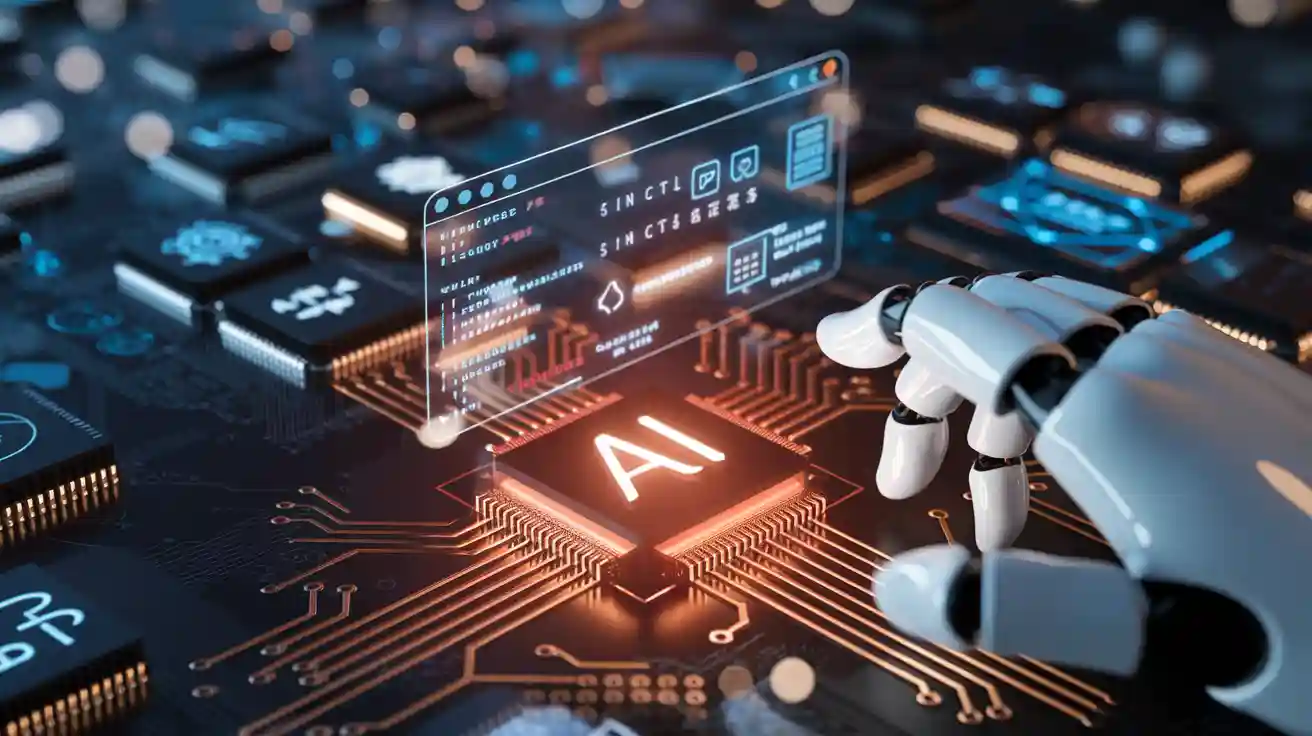
Building a website with an AI website builder with database capabilities is now super simple. In 2025, tools like EZsite AI make it easy for anyone. You can use AI and a database to create cool websites. Businesses are already gaining a lot from this. For example, Netflix makes $1 billion each year from AI suggestions. Also, 48% of companies use AI to study big data better. The global AI market is expected to grow five times bigger by 2030. Now is the perfect time to learn about this fun and useful field. Let’s see how to make a smart and unique website!
Key Takeaways
AI website builders like EZsite AI make websites easy to create. You don’t need coding skills and can build sites fast.
Databases make websites better by personalizing content for users. They save user choices, making sites more interesting.
Adding AI tools like chatbots helps users interact better. Chatbots give quick help and make customers happier.
Updating AI tools and databases often keeps your site working well. This helps your site meet user needs and stay popular.
Knowing your audience is very important. Change your site’s design and content to match what they like for better results.
Why Use an AI Website Builder with a Database?
The importance of AI in modern web development
AI is changing how websites are made and used. It helps create smarter, interactive sites that adjust to users' needs. For example, AI can handle tasks like designing pages or running chatbots. This saves you time and effort. It also lets websites use live data to make them more user-friendly and fun.
Think about it: AI doesn’t just make your site look nice; it makes it work better. It studies user actions and gives tips to improve your site. AI can customize content or guess what users want next. It keeps learning and improving, so your site stays modern and useful.
How databases enhance dynamic content and personalization
Databases are key for making websites feel personal. They store and organize all the data your site needs. For example, when someone visits, the database shows their preferences and past actions. This helps display exactly what they want to see.
Why does this matter? People love personalized experiences. Did you know 59% of shoppers look for custom discounts? Also, 65% of online stores see more sales after using personalization. By mixing a database with AI, you can create content that keeps users coming back.
Statistic | Source |
|---|---|
59% of shoppers actively seek personalized discounts or discount codes. | |
65% of ecommerce stores report increased conversion rates after adopting personalization strategies. | |
20% boost in sales can result from personalization strategies on e-commerce platforms. |
Real-world applications of AI websites with databases
AI websites with databases are everywhere and making a difference. Think about Netflix. It uses AI to suggest shows based on what you’ve watched. This works because of a strong database. Amazon does something similar by recommending products you might like.
Even small businesses use these tools now. With an AI website builder, you can add chatbots to answer questions or tools to send custom emails. These features make users happy and help businesses earn more. The AI website builder market is growing fast. It’s expected to jump from $1.24 billion in 2023 to $6.69 billion by 2032. More companies see how AI and databases create smarter, better websites.
Best AI Website Builders and Database Solutions in 2025
Overview of the best AI website builders (e.g., EZsite AI, Wix, Jimdo)
Picking the right AI website builder can seem tricky with so many choices. But don’t stress—some tools are easy to use and very helpful. Here are three top AI website builders in 2025: EZsite AI, Wix, and Jimdo.
EZsite AI: This tool is great for a simple, hands-off setup. It uses smart AI to design your site based on your answers. Just answer a few questions, and it builds your site. It’s perfect for beginners or busy people.
Wix: Wix is flexible and uses AI with drag-and-drop tools. You can change every part of your site and get helpful tips. It’s ideal for creative users who want control.
Jimdo: Jimdo is a good pick for quick and easy websites. It uses AI to make clean, professional sites fast. Small businesses and freelancers love it for its simplicity.
Each builder has its own strengths. Your choice depends on whether you want full control or a fast setup.
Top database solutions for seamless integration
A strong database is key for any AI-powered website. It keeps your data organized and helps show users personalized content. In 2025, two top databases are VAST DataBase and Apache Iceberg. Here’s how they compare:
Metric | VAST DataBase Performance | Apache Iceberg Performance |
|---|---|---|
Warehousing Queries Speed | Baseline | |
Needle-in-a-Haystack Queries | 20x Faster | Baseline |
Updates and Deletes Speed | 60x Faster | Baseline |
VAST DataBase is super fast and works well with big data. It’s great for sites needing real-time updates. Apache Iceberg is simpler but still reliable. Both work smoothly with AI website builders, keeping your site efficient.
Key features to consider in AI website builders
When picking an AI website builder, look for features that save time and improve your site. Here are some important ones:
Customizable templates help match your site to your brand.
Drag-and-drop tools make arranging your site easy without coding.
Smart content creation adjusts your site to fit your needs.
Built-in SEO tools help your site rank higher in searches.
These features make building a site easier and more fun. Whether it’s a blog or an online store, these tools help you create a great website.
Step-by-Step Guide to Building an AI Website with a Database
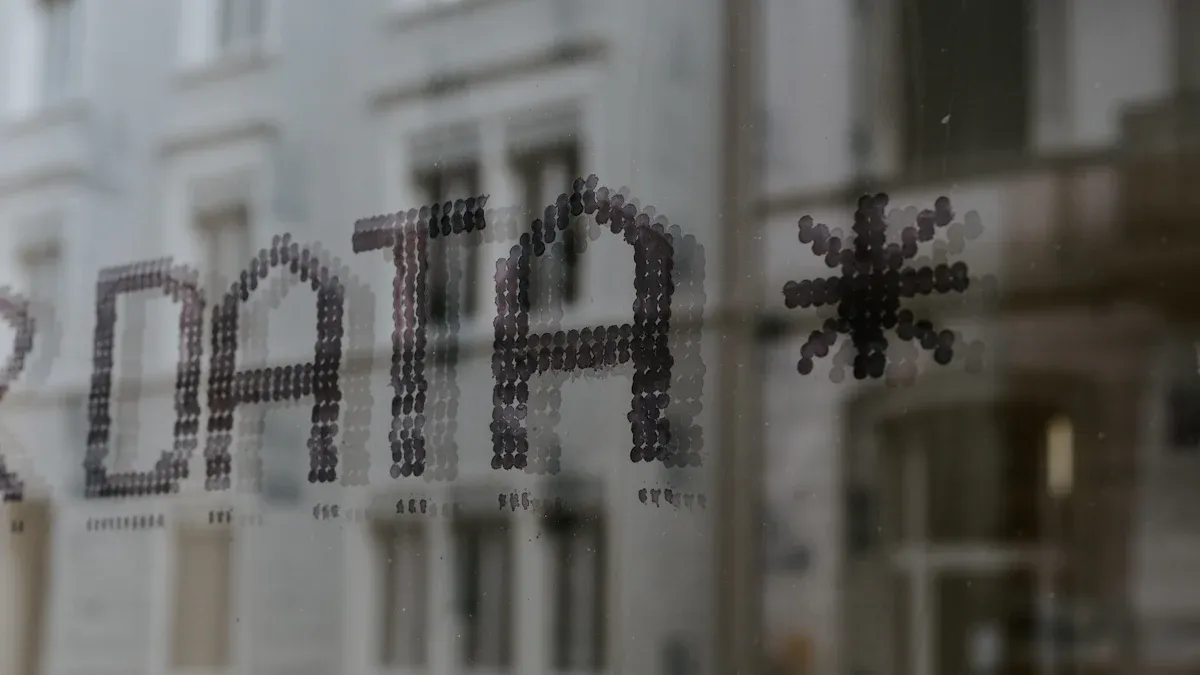
Step 1: Decide your website’s goal and audience
Before starting, think about your website’s purpose. Is it for selling, blogging, or showing your work? Knowing this helps you make better choices. Also, figure out who your audience is. What do they like? What do they need?
Tip: Learn about your audience’s age, hobbies, and online habits. This helps you match your website’s goal to what they expect. For example, if they enjoy pictures, use AI tools to create cool images.
Watching how users behave on your site is important too. It shows what works and what doesn’t. For example, check if your buttons are helpful or if your layout is easy to use. This step makes sure your website fits your audience’s needs.
Step 2: Pick the right AI website builder
Choosing an AI website builder is like finding the right tool. It should match your skills and goals. In 2025, there are many options for beginners and experts.
Here’s what to look for in a builder:
Easy to use: Drag-and-drop tools are great for beginners.
Customizable: Pick one that lets you change designs to fit your style.
AI features: Tools like smart design save time and effort.
Scalable: Choose one that grows with your website’s needs.
Platforms like Wix and EZsite AI are popular because they’re simple and fast. Wix uses AI to make designs and content just for you, which is great for beginners. WordPress AI builders are better for those who want more control.
Note: Some builders are easier to use than others. Take time to explore and pick the one that fits your goals.
Step 3: Build and set up your database
After picking your builder, set up your database. This step is key for storing and managing your website’s data. A good database keeps your site running smoothly and personalizes user experiences.
Here’s how to start:
Plan your data: Decide what tables and columns you need. This helps AI understand your data.
Show connections: Link tables, like customer info to their orders.
Improve queries: Use common patterns to help AI make faster searches.
Modern AI tools make this easy. You can create complex searches using simple language. This saves time and makes setup faster.
Pro Tip: Use a strong database like VAST DataBase for quick updates or Apache Iceberg for simpler needs. Both work well with AI builders, making your website setup smooth and effective.
By following these steps, your AI website will have a strong base. A good database setup helps your site handle content and give users a great experience.
Step 4: Add AI-powered features like chatbots and automation
Your website is ready, but it can be smarter. Adding AI-powered tools like chatbots and automation makes it better. These features save time and make your site more fun for users.
Why Chatbots and Automation Are Important
Chatbots act like helpers on your site. They answer questions, guide users, and assist with shopping. Automation handles tasks like sending emails or updating pages. Together, they make your site easier to use.
For example, chatbots can talk to users in a personal way. They learn what users like and give helpful answers. Imagine a chatbot that remembers a shopper’s favorite items or suggests new ones. That’s how AI improves websites.
Steps to Add These Features
Here’s how to include AI-powered tools:
Pick the Right Tools: Many builders, like EZsite AI, have chatbots. Choose one that fits your needs.
Set Up Chatbots: Use drag-and-drop tools to add a chatbot. Adjust its replies to match your brand.
Automate Tasks: Find tasks like sending emails and set up automation. Builders make this simple.
Tip: Start small. Add one feature first, then expand as needed.
These tools make your site more engaging and easier to manage.
Step 5: Test, Improve, and Launch Your Website
Before going live, test and improve your site. This step ensures it works well and gives users a great experience.
Testing Your Site
Testing finds problems before users do. AI can help by automating tests. For example:
AI can act like many users to find issues.
It adjusts tests based on past results to improve accuracy.
Automated tests find problems faster than manual ones.
Test how your site handles traffic and how fast it loads. Also, check if your chatbot works correctly.
Making Your Site Better
Improving your site makes it faster and smoother. Here’s how:
Study User Data: Use AI to see where users spend time or leave.
Speed Up Pages: Compress images and clean up code to load faster.
Update Chatbots: Change chatbot replies based on user feedback.
Pro Tip: Use AI for tasks but check results yourself for quality.
Launching Your Site
After testing and improving, launch your site! Share it on social media and email your audience. Keep watching how it performs. Remember, a website needs updates to stay great.
By following these steps, you’ll have a site that’s useful and exciting. With AI tools and a good database, your site will shine in 2025.
Best Practices for AI Websites with Databases
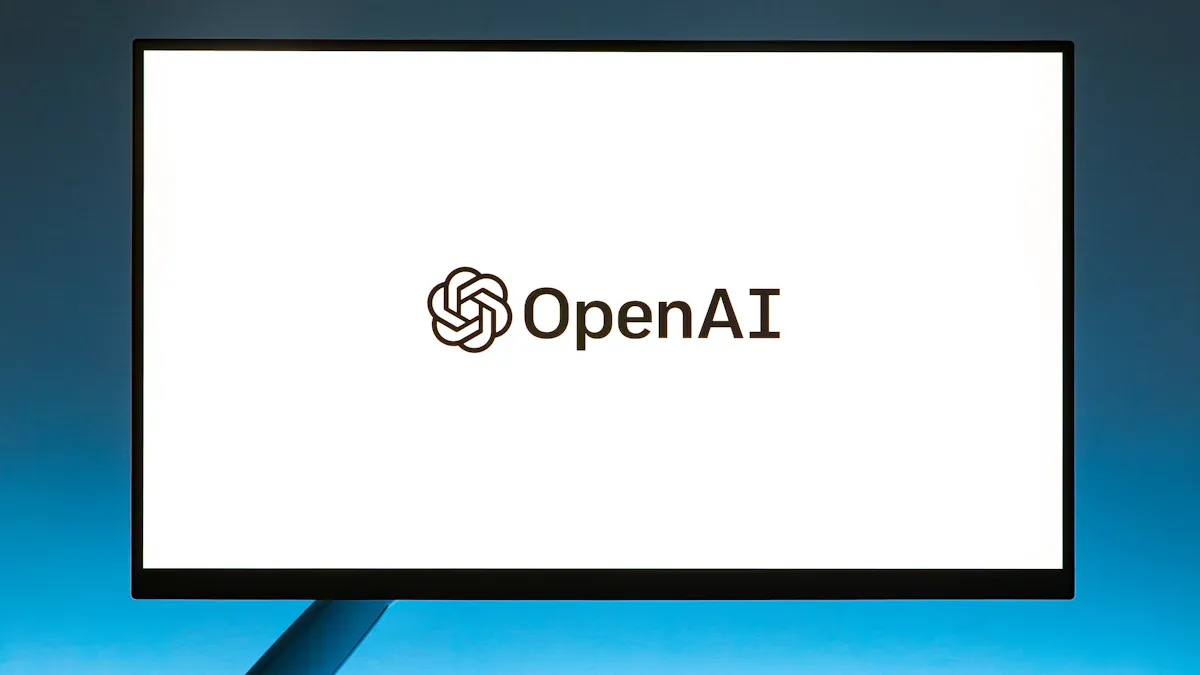
Keeping data safe and following rules
When making an AI website with a database, safety is key. Users need to trust their data is private. Start by using safe and checked data sources. This helps your site follow rules and stay legal. Always encrypt data when storing or sending it. This stops hackers from stealing sensitive information.
Control who can access your database. Use multi-factor logins and set roles to limit access. Check your site often for security risks. AI tools can help you find and fix problems quickly. For example, hiding user details during processing keeps data private but still lets you study trends.
Tip: Getting HITRUST certified shows users your site is secure. Many companies use it to prove they care about safety.
Stakeholder Type | Purpose |
|---|---|
Security and Risk Management Teams | Follow HITRUST to secure AI systems and show proof of safety. |
Boards, Owners, CEOs, and Executives | Be confident your AI systems are safe with verified security. |
Regulators and Government Bodies | HITRUST ensures AI systems meet security needs and builds trust. |
Making databases faster and ready to grow
Your database must handle more users without slowing down. AI tools can find problems like slow queries or delays. They study how your database works and suggest fixes, like better indexing. Machine learning also predicts future needs, so your database adjusts automatically.
Here’s how to improve performance:
Use AI to find slow spots in your database.
Predict busy times with analytics and prepare ahead.
Fix issues early, like spreading data to avoid overloads.
Pro Tip: Tools like TiDB use machine learning to split data smartly. This keeps your site fast, even with heavy traffic.
Updating AI tools and database setups often
AI and databases need regular updates to work well. AI systems can watch how your database is used and make changes. For example, machine learning can spot problems and fix them before they grow.
Adding new AI features keeps your site fresh and exciting. Smarter chatbots or better automation improve user experience. Regular updates also help your site stay ahead of competitors.
Note: Some builders, like WordPress AI, have easy update tools. These make it simple to keep your AI features and database updated.
By following these tips, your site will be safe, fast, and easy to use. With the right AI tools and database, your website can handle anything.
Making a smart website with AI and a database is simple in 2025. Tools like EZsite AI help you build safe and flexible sites. These websites can change based on what users need. Follow this guide to make your site better and improve your business. Using AI well can lead to 62% more success. Marketing results also get 20% better with AI.
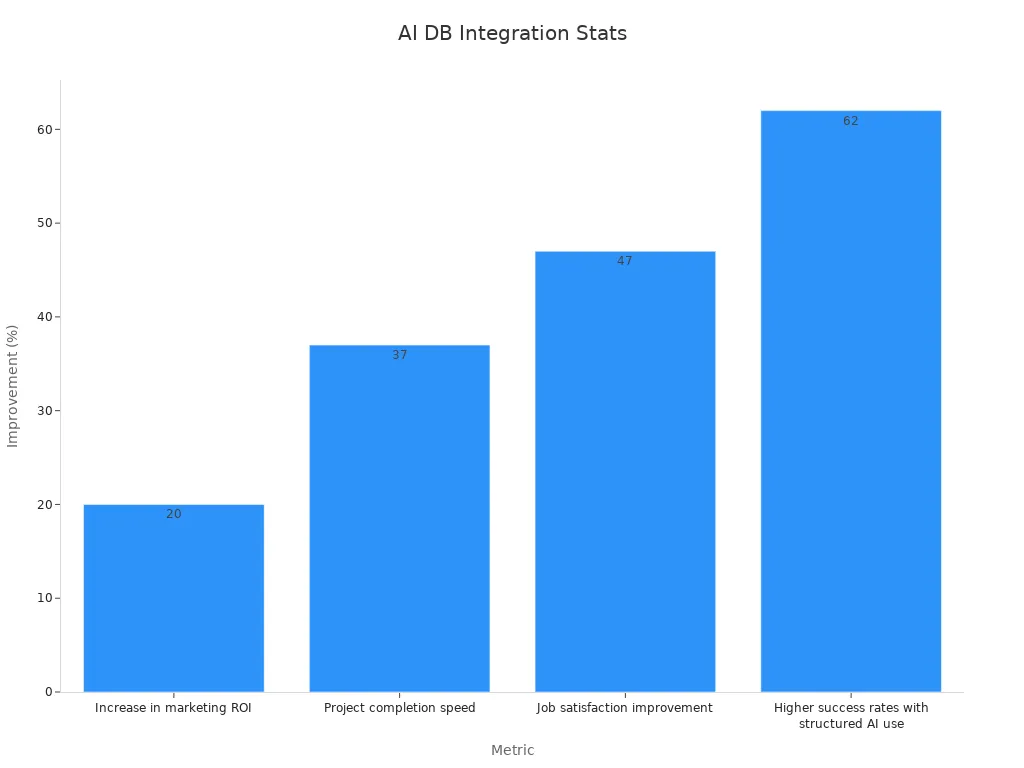
Start now and see how AI and databases turn your site into a growth tool.
FAQ
What is an AI website builder, and how does it work?
An AI website builder helps you make a website fast. It asks questions about your goals and creates the site for you. You don’t need to know coding. Pick a design, change it how you like, and let the AI do the rest.
Can I use an AI website builder for free?
Yes, some AI website builders have free plans. These plans include basic tools like templates and small storage. For advanced features like custom web addresses or smart analytics, you may need to pay for a better plan.
How do I choose the right database for my website?
Think about what your website needs. If you expect lots of visitors or need quick updates, pick a fast database like VAST DataBase. For smaller websites, Apache Iceberg is a good choice. Always choose a database that works well with your AI website builder.
Do I need coding skills to build an AI website?
No! AI website builders are made for everyone, even beginners. They use simple drag-and-drop tools to make building easy. You can focus on your ideas while the AI takes care of the hard parts.
How can I make my AI website secure?
Use a trusted website builder with strong security tools. Protect your data by encrypting it and limiting who can access it. Update your AI tools often and check for problems. Certifications like HITRUST can show your site is safe.
See Also
Discover How to Build a Website Using AI in 2025
The Impact of AI on Website Design for Your Ideas in 2025
Five Essential AI Tools for Website Creation in 2025

