Best Relume Alternative in 2025

Comparing Relume and EZsite AI Features
Explore the key differences between Relume and EZsite AI.
Features | Relume | EZsite AI |
|---|---|---|
AI-generated sitemaps | Creates sitemaps quickly for projects. | Generates various website types effortlessly. |
Component library size | Offers over 1,000 components. | Provides diverse templates for multiple sites. |
User interface complexity | Steeper learning curve for beginners. | User-friendly for all skill levels. |
Hosting speed | Standard hosting setup required. | Instant hosting in 60 seconds. |
Pricing structure | Higher costs for premium features. | Affordable plans for small businesses. |
Lead generation tools | Limited built-in lead tools. | Integrated tools for lead management. |
Customization flexibility | Fixed workflows may limit creativity. | Flexible design options for various needs. |
Target audience | Best for experienced designers. | Ideal for beginners and freelancers. |
Choosing the right AI website builder can revolutionize the way you create websites. EZsite AI stands out as the top Relume alternative in 2025. With its advanced AI tools, it simplifies website building for everyone, from beginners to experts. You can design stunning websites without any coding knowledge. EZsite AI offers features that streamline your workflow and projects, making it both efficient and affordable. Whether you're looking to build a portfolio, SaaS platform, or lead generation page, this AI website builder helps bring your ideas to life effortlessly.
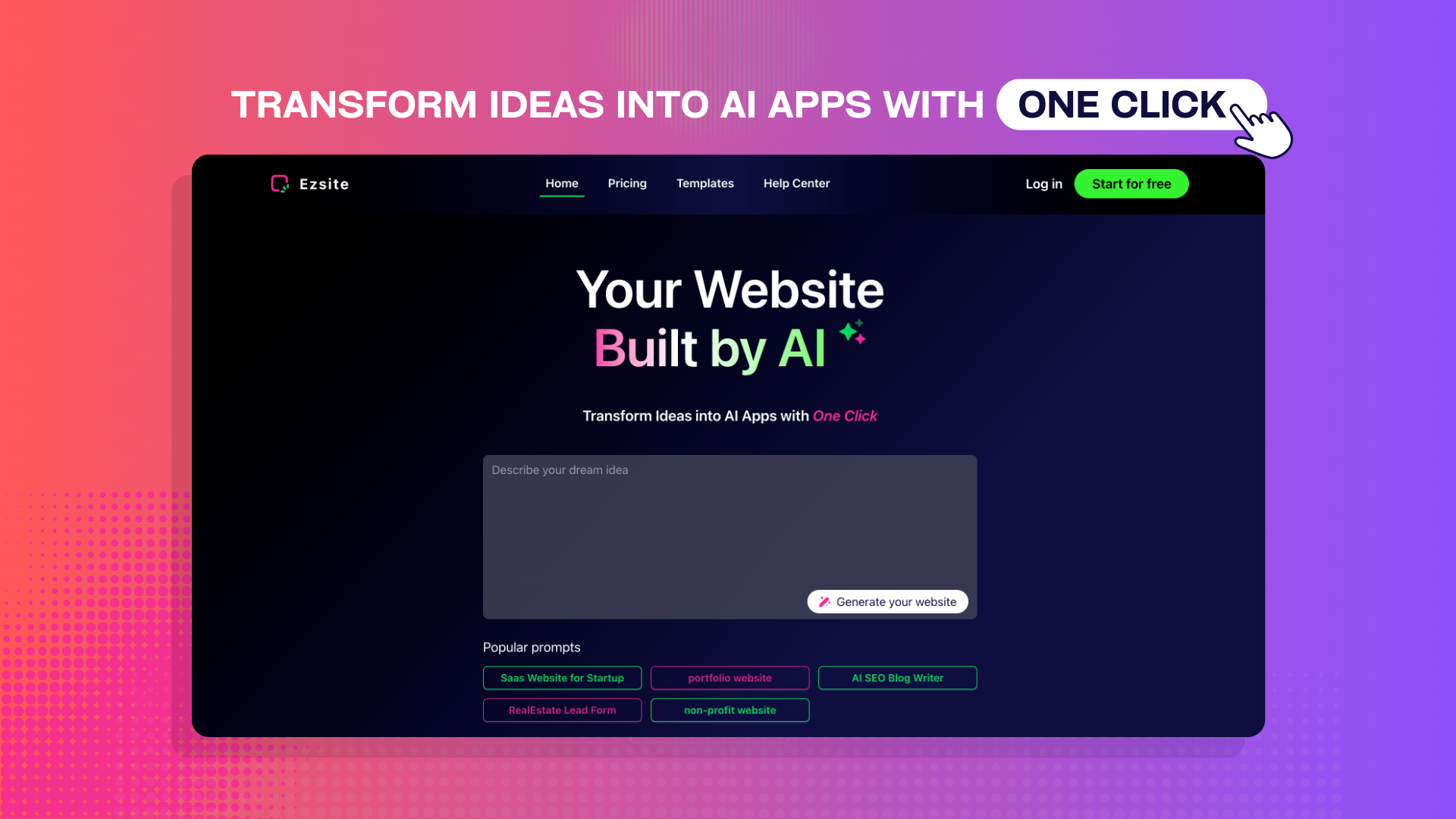
Key Takeaways
EZsite AI is a top choice instead of Relume in 2025. It helps anyone build websites easily.
Using smart AI tools, it lets you make professional sites. You don’t need to know coding.
EZsite AI is affordable, perfect for freelancers and small businesses.
It offers quick hosting and one-click setup to launch your site fast.
EZsite AI is simple to use for beginners but has advanced tools for experts too.
Relume: Features, Pros, and Cons
Key Features of Relume
AI-generated sitemaps and wireframes
Relume uses AI to make website planning easier. It creates sitemaps and wireframes quickly, saving time. These tools help you set up your website's structure clearly. Many users like how it speeds up the design process, letting them focus on details.
Extensive component library for Figma and Webflow
Relume has over 1,000 parts for Figma and Webflow. These parts are customizable and work well on all devices. They help you make professional-looking websites easily. Designers love this feature for creating polished designs faster.
Style Guide Builder for streamlined collaboration
The Style Guide Builder helps teams work together better. It combines client ideas with your designs. This tool makes it easy to create style guides that match client needs. It also improves communication and reduces waiting time for approvals.
Pros of Relume
Enhances productivity with AI-driven tools
Relume's AI tools save time by automating tasks. It helps you finish projects faster and more efficiently.
Seamless integration with popular design platforms
Relume works well with Figma and Webflow. You can export designs easily and keep improving them without issues.
Suitable for advanced developers and agencies
Relume is great for skilled developers and agencies. Its tools and library are perfect for complex projects and high-quality designs.
Cons of Relume
Limited accessibility for beginners
Relume can be hard for beginners to use. If you're new to Figma or Webflow, it might take time to learn.
Higher pricing for premium features
Relume's best features cost more. Freelancers or small businesses might find it too expensive.
Focused on specific workflows, limiting flexibility
Relume relies on pre-made parts and workflows. Some users want more freedom to create unique designs without templates.
User Feedback Snapshot
Relume gets high ratings for its tools and quality. For example:
Product Hunt: 4.9/5
G2: 4.5/5
Trustpilot: 4.7/5
Users like its AI tools and library but dislike the high cost.
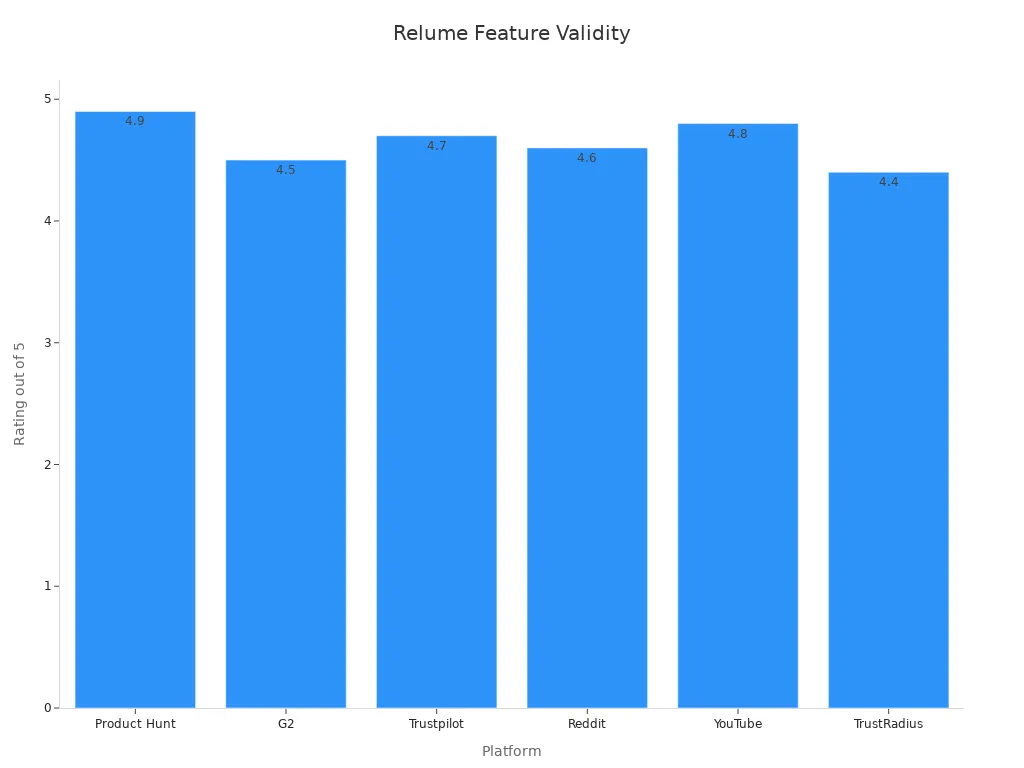
Looking for a Better Alternative to Relume?
Are you trying to find a better option than Relume? There are many great website builders to choose from. Each one has special features for different needs. Below is a list of the 10 best alternatives to Relume.
Top 10 Alternatives to Relume
EZsite AI
EZsite AI is the top AI site builder. It makes creating websites easy with smart tools. You can build sites for SaaS, portfolios, or lead pages. It’s perfect for both beginners and experts.
Webflow
Webflow gives you design freedom with strong tools. You can make responsive websites without coding. Its visual editor is great for full project control.
Wix ADI
Wix ADI uses AI to quickly create websites. It asks questions and builds a site for you. It’s ideal for small businesses and personal use.
Squarespace
Squarespace is known for stylish templates and simplicity. It’s great for blogs, portfolios, and online stores. Drag-and-drop tools make it easy to customize.
Weebly
Weebly is simple and affordable for website building. It has e-commerce tools and many templates. Beginners find it easy to use.
Duda
Duda focuses on making responsive websites. It’s good for teams with its collaboration tools. Its templates are modern and flexible.
Carrd
Carrd is best for one-page websites. It’s great for landing pages, portfolios, or personal sites. It’s simple and budget-friendly.
Tilda
Tilda uses blocks to help you build websites. It’s great for storytelling and content-rich designs. Its tools are easy to use and creative.
Framer
Framer is a creative builder for interactive websites. It’s perfect for prototyping and unique designs. Designers love its advanced features.
Editor X
Editor X is a pro-level tool by Wix. It offers advanced design options and responsive layouts. It’s great for complex projects.
Why EZsite AI Stands Out Among Alternatives
Smart design automation with AI
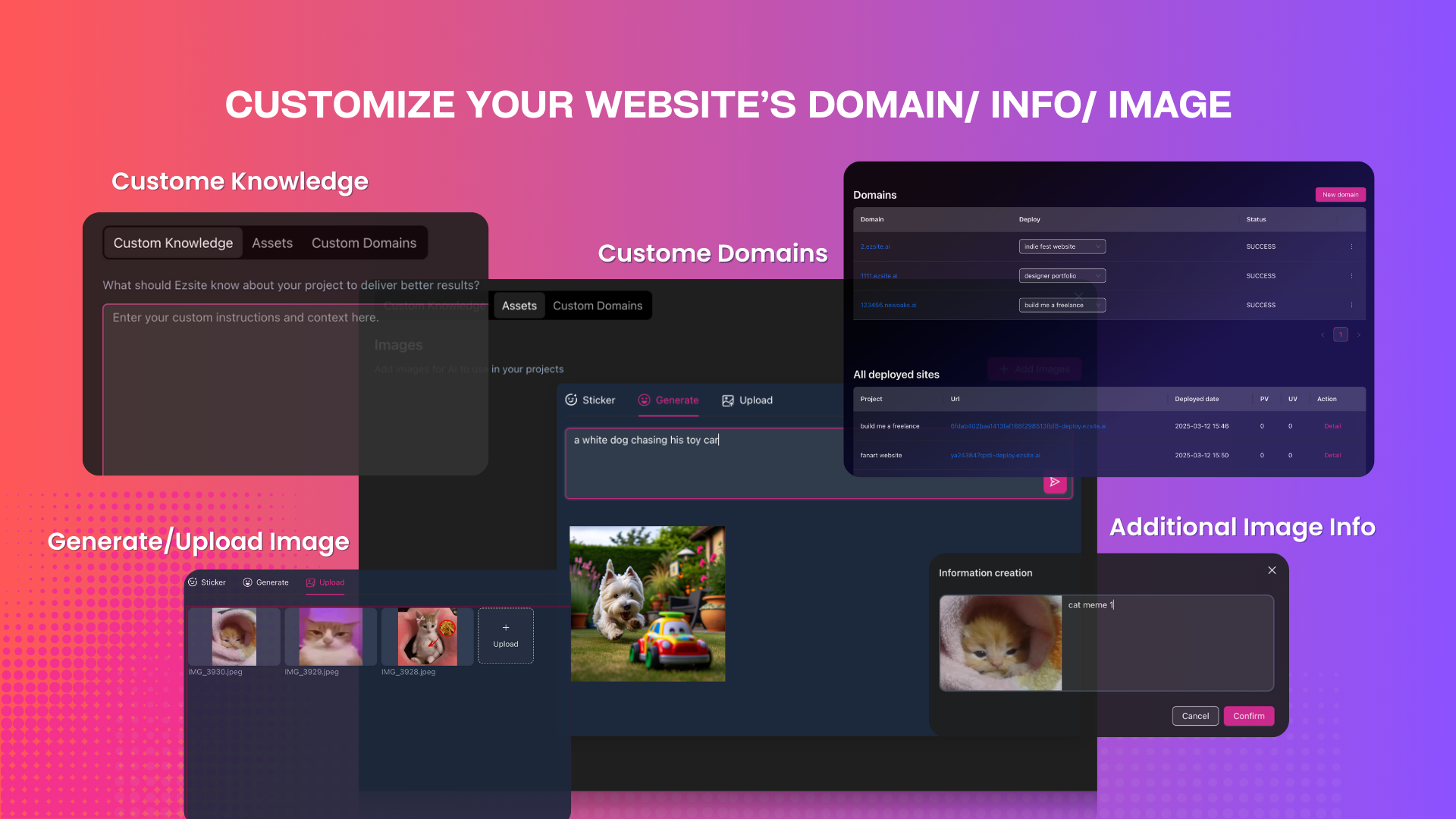
EZsite AI makes designing websites fast and easy. It works for many industries and saves time. Its AI tools deliver high-quality results.
Easy-to-use for all skill levels
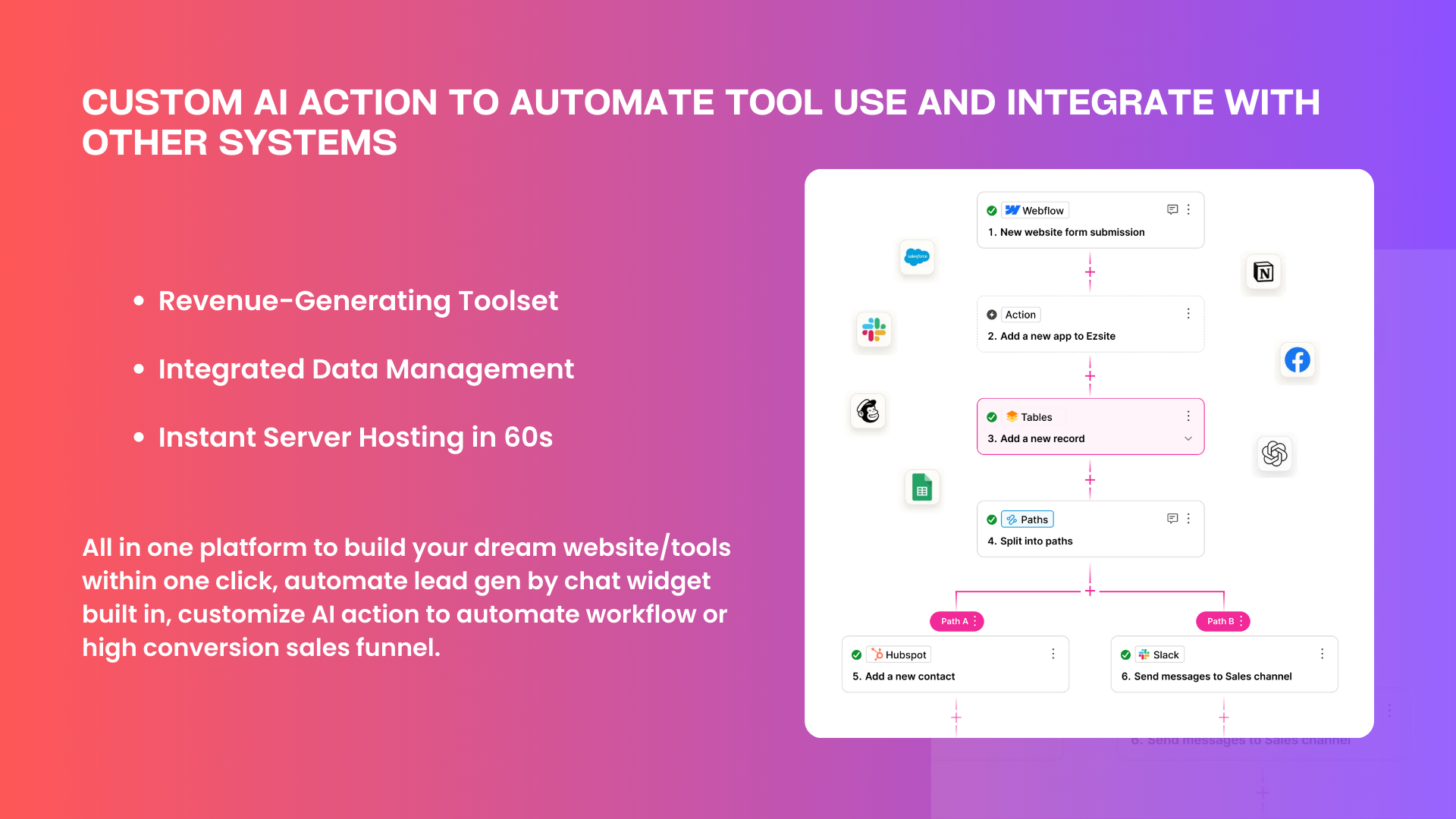
EZsite AI is simple to use for everyone. Beginners can make professional sites without coding. Experts can customize with advanced tools.
Budget-friendly plans with many features
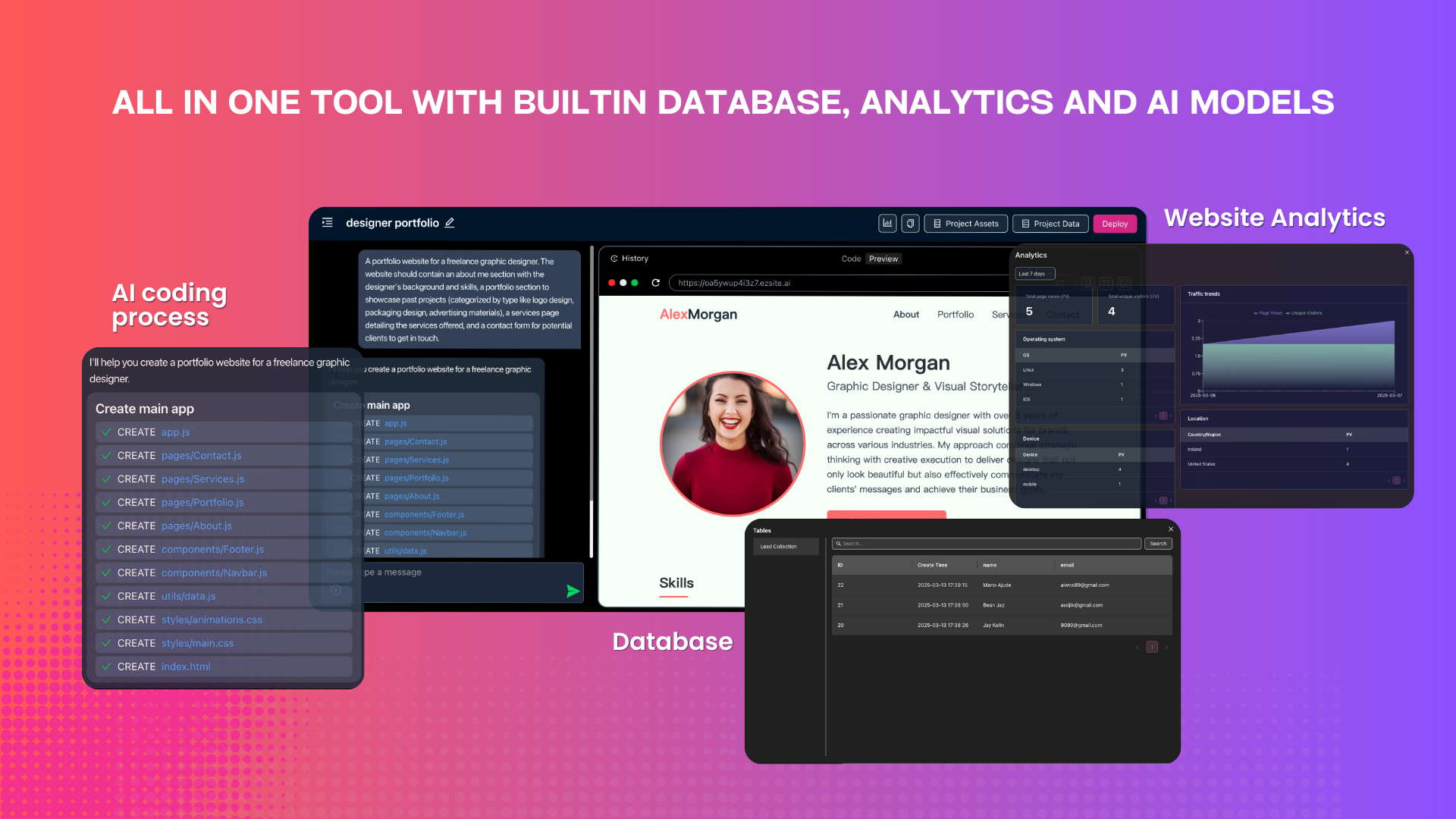
EZsite AI has affordable plans full of features. It’s a great deal for freelancers and small businesses.
Tip: Want a site builder that’s simple, affordable, and powerful? EZsite AI is your best pick.
Why Is EZsite AI a Better Alternative to Relume?
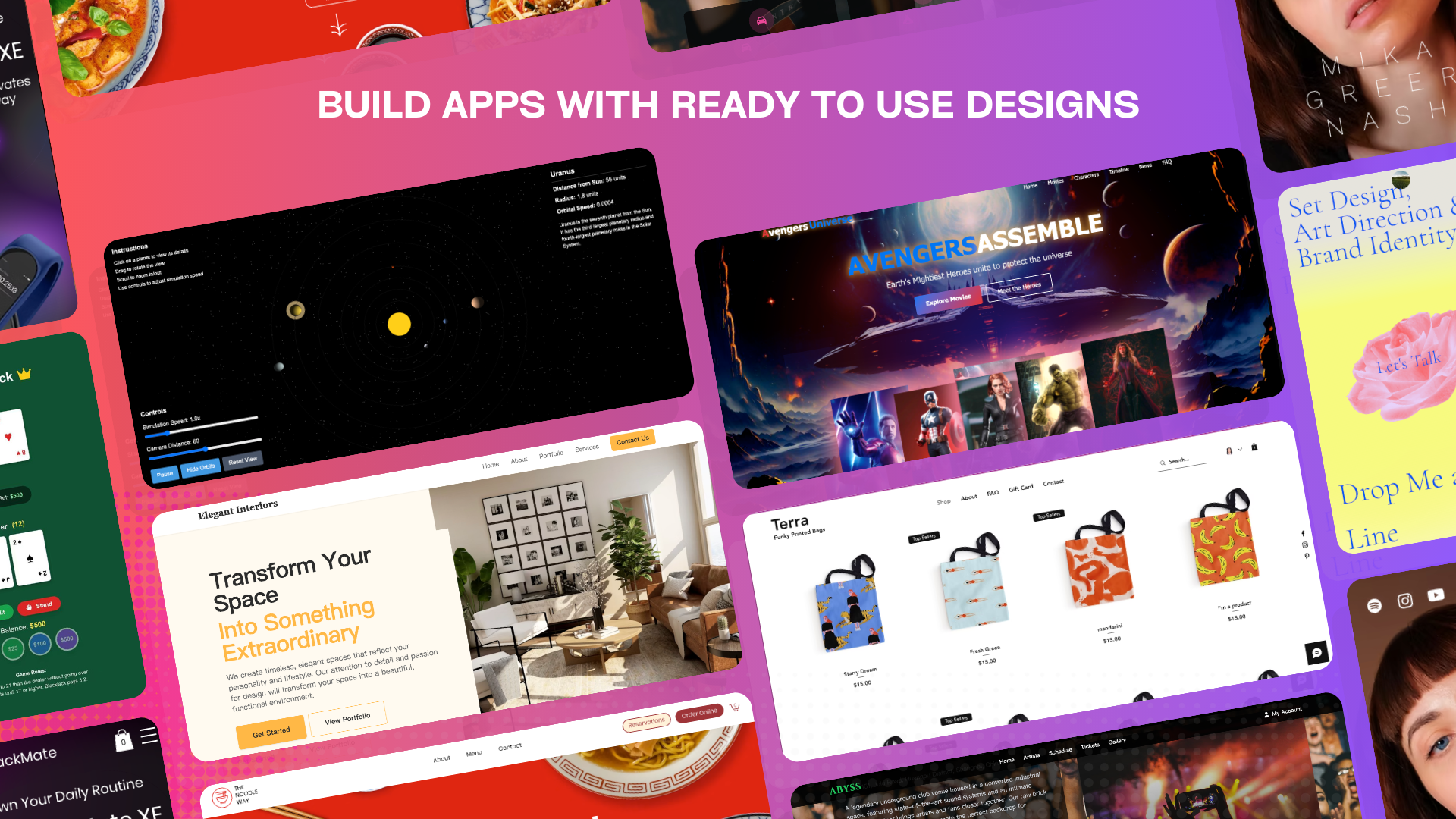
Core Features of EZsite AI
AI-powered design automation for various website types
EZsite AI makes building websites easy with smart AI tools. You can create sites for SaaS, portfolios, or lead pages fast. Its automation improves performance and saves time and effort. Unlike Relume, EZsite AI works for more website types, making it flexible.
Integrated tools for lead generation and payment processing
EZsite AI has built-in tools for leads and payments. These features help you run your online business smoothly. You can collect leads, take payments, and manage follow-ups easily. No extra tools are needed, making your work simpler.
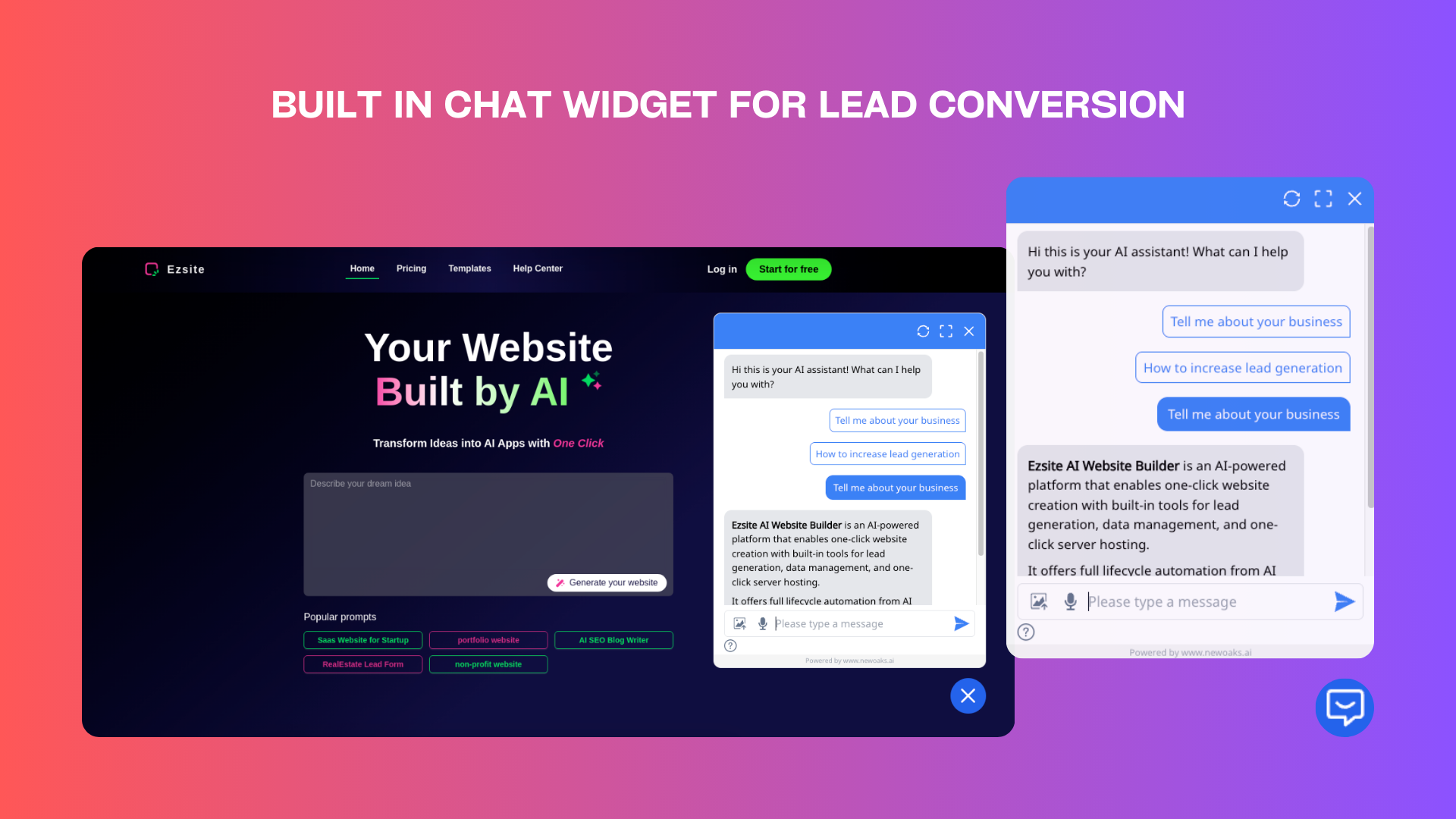
Instant server hosting and one-click deployment
EZsite AI lets you launch your site quickly. With one click, your site is live without any setup. It also provides instant hosting, so your site is ready in 60 seconds. This feature is great for users who need speed and ease.
Usability Comparison: EZsite AI vs. Relume
EZsite AI's beginner-friendly interface vs. Relume's steeper learning curve
EZsite AI has an easy editor for beginners. You can make professional sites without knowing coding. Relume’s editor is harder and needs knowledge of Figma or Webflow.
Accessibility for non-technical users
EZsite AI is simple for everyone, even non-technical users. Its templates and tools make custom websites easy to build. Relume focuses on advanced workflows, which can be harder for beginners.
Pricing Comparison: EZsite AI vs. Relume
EZsite AI's cost-effectiveness for small businesses
EZsite AI has affordable plans for small businesses and freelancers. You get great features without spending too much. Relume’s higher prices may not suit tight budgets.
Value for money in EZsite AI's premium plans
EZsite AI gives you more for your money. Premium plans include AI tools, performance boosts, and hosting. It’s cheaper than Relume but offers similar or better features.
Tip: Want an affordable, easy, and powerful site builder? Choose EZsite AI.
Target Audience: Who Benefits More?
Freelancers and small business owners
Freelancers and small business owners will find EZsite AI helpful. Its simple tools make website building easy for beginners. You don’t need technical skills to create a professional site. This lets you focus on growing your business. EZsite AI handles tasks like lead collection and payments smoothly.
Relume is better for experienced users. It needs knowledge of Figma or Webflow to use well. Beginners may struggle with its tools. Also, Relume’s higher cost might not suit small budgets. EZsite AI is more affordable and has features designed for your needs.
Tip: Pick EZsite AI for an easy and budget-friendly way to build your website.
Professional web designers and agencies
Web designers and agencies need tools that save time and boost creativity. EZsite AI offers smart automation and quick hosting. These features help you work faster and deliver great results. It works for many website types, making it flexible for different projects.
Relume also has good tools for professionals. Its large library and Style Guide Builder help teams work together. But its fixed workflows can limit creativity. EZsite AI is more flexible and easier to use. Whether you’re making a portfolio or SaaS site, it fits your needs well.
Note: For advanced tools and creative freedom, EZsite AI is the better option.
EZsite AI is the top Relume alternative for 2025. Its smart tools, simple design, and low cost make it great. Both beginners and experts can use it easily. You can build amazing websites for personal or business use.
Here’s how EZsite AI stacks up against others:
Feature | ||||
|---|---|---|---|---|
Easy to Use | Yes | Yes | Yes | Yes |
Drag-and-Drop Tools | Yes | Yes | Yes | Yes |
Options to Customize | Many | Many | Many | Many |
Works on Mobile | Yes | Yes | Yes | Yes |
Built-in SEO Features | Yes | Yes | Yes | Yes |
Best For | Beginners and Experts | Beginners and Experts | Beginners and Experts | Beginners and Experts |
With EZsite AI, you get:
A simple interface that makes website building easy.
Drag-and-drop tools for quick changes.
Mobile-friendly designs that work on all devices.
SEO tools to help your site rank higher online.
Whether new or experienced, EZsite AI helps you create great websites fast.
FAQ
Why is EZsite AI simpler to use than Relume?
EZsite AI is easy for beginners to use. You don’t need coding or design experience. Relume needs knowledge of Figma or Webflow, which can confuse new users.
Can EZsite AI manage big projects like Relume?
Yes, EZsite AI works for many website types. It’s great for SaaS sites and lead pages. Its smart tools make hard tasks simple. Relume has advanced features, but EZsite AI offers more flexibility and automation.
Is EZsite AI cheaper than Relume?
EZsite AI has affordable plans for small businesses and freelancers. It includes hosting and lead tools at a lower cost. Relume costs more, which might not fit tight budgets.
Who gains more from EZsite AI than Relume?
Freelancers, small businesses, and beginners benefit most from EZsite AI. It’s simple and budget-friendly. Relume is better for skilled designers and agencies who know advanced tools.
Does EZsite AI give more creative freedom than Relume?
Yes, EZsite AI works for many industries and site types. Its tools allow customization and automation. Relume sticks to fixed workflows, which can limit creativity for some users.

