Best Retool Alternatives in 2025

Comparing Retool and EZsite AI Features
Explore key differences between Retool and EZsite AI.
Features | Retool | EZsite AI |
|---|---|---|
User Interface | Complex for non-developers. | Simple drag-and-drop design. |
Automation Capabilities | Basic automation features. | AI-powered task automation. |
Integration Options | 70+ integrations available. | Works with popular databases and APIs. |
Pricing Structure | Costly per user model. | |
Security Compliance | SOC 2 Type II compliant. | Security features not specified. |
Customization Flexibility | Highly customizable with code. | Limited customization options. |
Target Users | Best for developers. | Suitable for non-tech users. |
Community Support | Active developer community. | Emerging community support. |
In 2025, businesses want tools that are flexible and fast. Retool is still popular, but some need better options. EZsite AI stands out as a great choice. It uses smart technology and is easy to use. This makes it one of the best Retool alternatives. If you need to create apps or automate tasks, these tools can help you find the right fit.
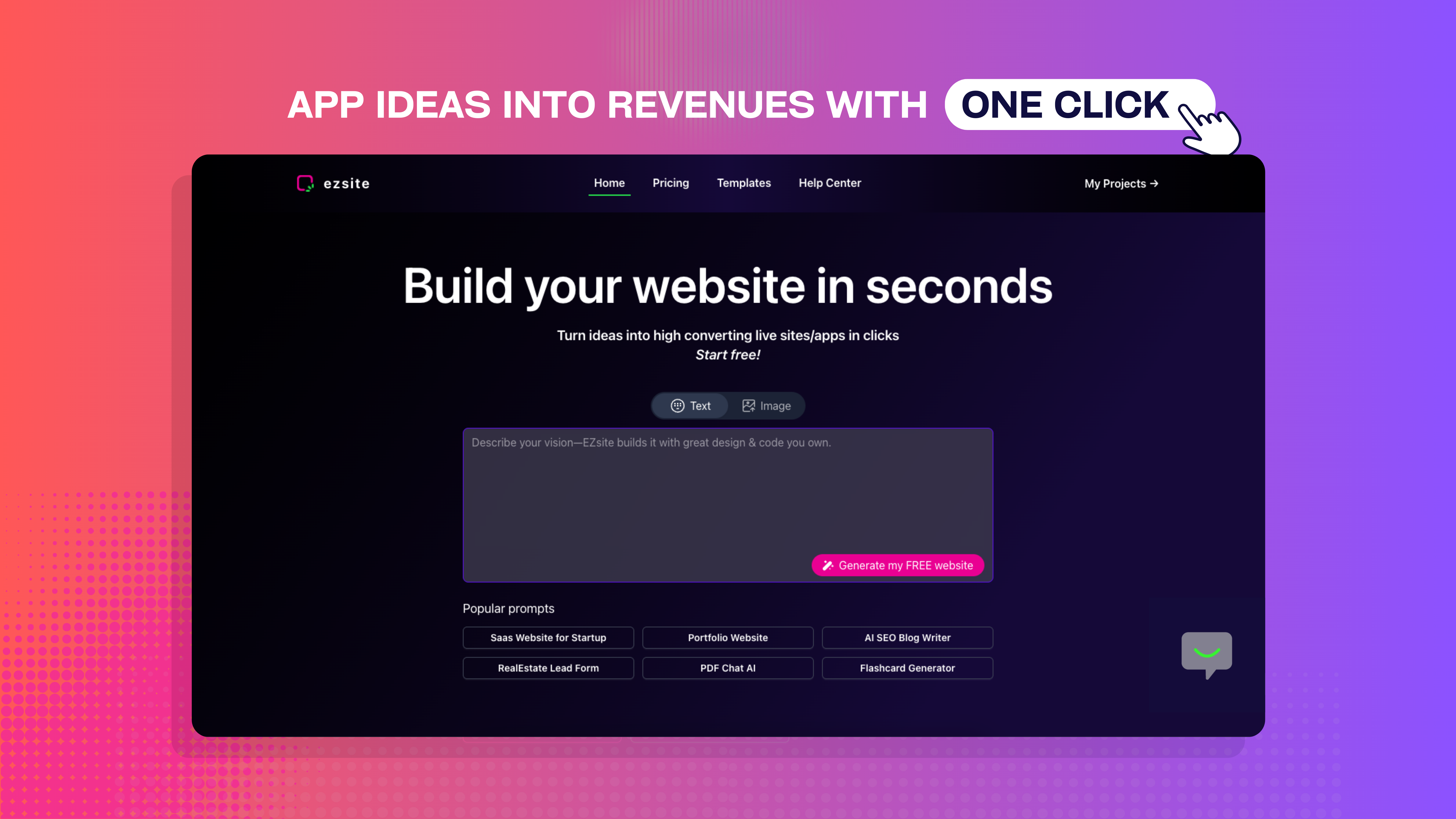
Key Takeaways
EZsite AI is a great Retool alternative. It helps build apps easily with smart tools. You don’t need to know coding to use it.
Think about your business goals before picking a tool. Decide if you need simple tools or advanced features for your tasks.
Money is important! Compare the costs of different tools. Pick one that can grow with your business and fits your budget.
Look at how well the tool works with others. Make sure it connects to your databases and APIs for smooth work.
For small businesses, Appsmith and Budibase are good choices. They are affordable and have the basic features you need.
Why Look for Retool Alternatives?
Main Features of Retool
Retool helps developers make tools for work quickly. It connects to over 70 systems, like Postgres, MySQL, and MongoDB. You can use its 100+ UI parts to design apps your way. It works with REST and GraphQL APIs for smooth data sharing. Security is strong with SOC 2 Type II compliance and detailed permissions for safe access. Retool also lets you set alerts, track errors, and send messages in tools like Slack. You can host apps on the cloud or on your own servers.
Retool's Weak Points
Even with its good features, Retool has some downsides. Its cost depends on how many users you have, which can get pricey. Non-coders may find it hard to do simple tasks because it needs coding. Retool only supports single-screen apps, not multi-page ones. It doesn’t work with some platforms like Zapier, which can slow workflows. It also lacks HIPAA and GDPR certifications, which some industries need. A big data breach in August 2023 raised safety worries.
Other issues include no separate automation interface, limited frontend features, and needing an enterprise plan for custom SSO. These problems make Retool less ideal for businesses wanting more scalable solutions.
Retool's Pros and Cons
Pros | Cons |
|---|---|
Easy to connect with databases | Costs rise with more users |
100+ UI parts for customization | Only supports single-screen apps |
Strong security compliance | No HIPAA or GDPR certifications |
Automation tools for workflows | Needs coding for simple tasks |
Flexible hosting options | Doesn’t connect with platforms like Zapier |
Good onboarding support | Security concerns from past data breaches |
Retool is great for developers making internal tools but has limits. It may not be the best for cost, compliance, or growth. Checking out other Retool alternatives could help you find a better fit for your business.
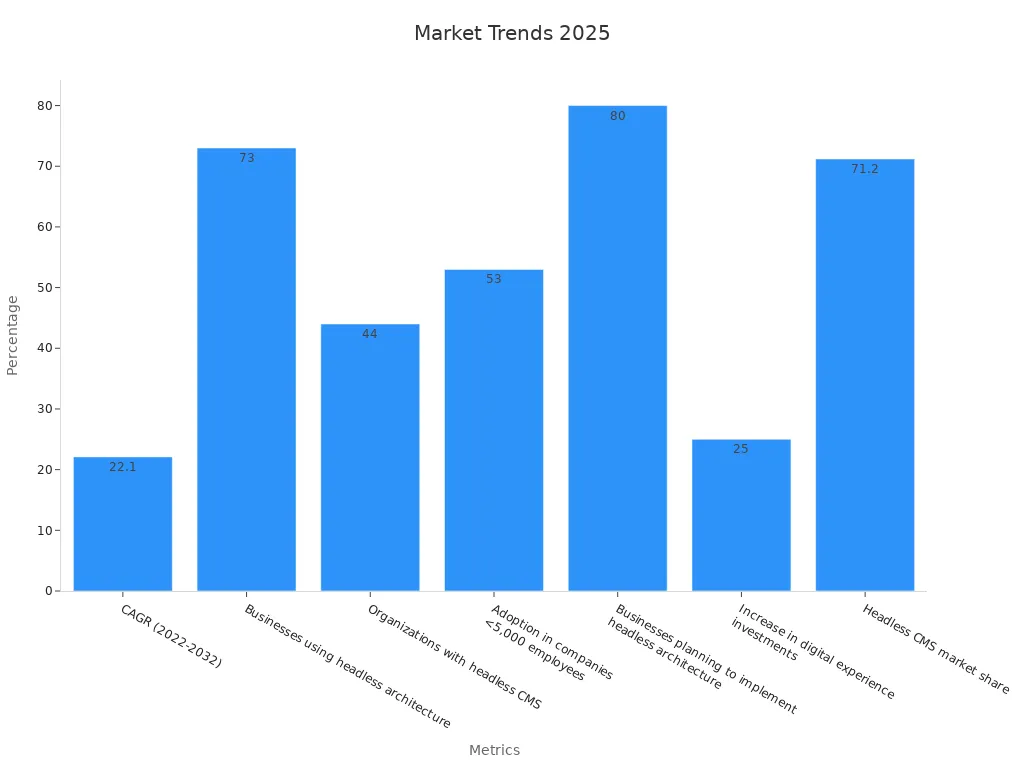
Best Retool Alternatives in 2025

EZsite AI
EZsite AI is one of the best Retool alternatives in 2025. It uses smart technology to make building apps easier. You don’t need to know a lot about coding to use it. Both developers and business owners can create tools that fit their needs.
One great feature is its AI-powered tool for automating tasks. This lets you handle tricky workflows without much effort. EZsite AI also works well with popular databases and APIs. This means your apps can manage different types of data easily. Its pricing is fair, making it a good choice for businesses of all sizes.
If you want something simple, creative, and affordable, try EZsite AI. It helps you focus on your business while offering smart solutions.
Appsmith
Appsmith is another good option for people who like open-source tools. It’s a low-code platform where you can quickly build apps for work. With its drag-and-drop design, you can connect to SQL databases, REST APIs, and Google Sheets.
A big plus is its flexibility. You can host it yourself, which gives you more control over security. It also has role-based access to keep sensitive data safe. But its interface might be tricky for non-developers, which could be hard for some teams.
Feature/Aspect | Appsmith | Retool |
|---|---|---|
Platform Type | Open-source, low-code platform | Internal tool builder with extensive features |
Ease of Use | Drag-and-drop design, but harder for non-developers | Pre-built templates make it easy for all users |
Integrations | Works with SQL, REST APIs, GraphQL, Google Sheets, etc. | Connects to 100+ data sources, including popular databases |
Security | Role-based access, self-hosting options | Enterprise-level security like SSO and audit logs |
Pricing | Free tier; paid plans start at $250/month | |
Best Use Cases | Great for startups and small businesses | Best for large companies needing scalability and security |
Appsmith is perfect for small businesses and startups. It’s a budget-friendly way to build tools without spending too much.
Budibase
Budibase is a no-code platform for making business apps fast. It’s great for turning data from spreadsheets, databases, or APIs into apps. This makes it helpful for teams wanting to save time and money on development.
It comes with ready-made templates that are easy to customize. You can adjust them to match your needs. Budibase also lets you host apps yourself, giving you control over where they run. But it doesn’t have as many features as Retool, which might not work for bigger companies.
If you need a simple no-code tool, Budibase is a solid pick. It makes building apps easy so you can focus on improving your work.
Internal.io
Internal.io is a strong tool for making internal apps. It focuses on being simple and fast. Teams can create tools with little coding needed. It connects to databases like MySQL, PostgreSQL, and MongoDB. It also works with REST APIs to pull data from different places.
Its drag-and-drop interface is a key feature. This makes designing apps quick and easy, even for beginners. Internal.io also has ready-made templates for common tasks like dashboards and admin panels. These templates save time and help you start quickly.
But Internal.io has some downsides. It doesn’t connect to as many tools as Retool. This could limit your choices if you need specific integrations. Its customization options are also simpler, which might not suit complex workflows.
If you want an easy platform for building internal tools, try Internal.io. It’s great for small to medium teams needing simple and useful features.
ToolJet
ToolJet is another great pick among the best Retool alternatives. It’s open-source and lets you build tools with little coding. Its drag-and-drop editor helps you create apps fast. ToolJet connects to databases like PostgreSQL, MySQL, and MongoDB. It also works with APIs and services like Slack and Stripe.
One of ToolJet’s best features is its flexibility. You can host it on your own servers or use its cloud version. This gives you control over your data and security. ToolJet also has role-based access, keeping sensitive data safe.
However, ToolJet’s interface isn’t as smooth as Retool’s. Some users find it harder to learn, especially if they’re new to low-code tools. While it supports many integrations, it doesn’t have as many as Retool.
ToolJet is a good choice for teams that like open-source tools. It’s perfect for businesses that care about data security and want to host apps themselves.
UI Bakery
UI Bakery is known for its focus on design and user experience. It offers many pre-made templates you can adjust to your needs. This makes it great for creating good-looking apps without spending much time on design.
You can use UI Bakery to automate tasks and build admin panels. It connects with popular databases and APIs, so you can use real-time data. But it has limits. Its data handling isn’t as strong as Retool’s, which may be a problem for complex apps. It also has fewer integrations and a smaller user community.
Here’s a quick look at UI Bakery’s pros and cons:
Pros:
Pre-made templates for faster app creation.
Flexible design options.
Easy for beginners to learn.
Cons:
Fewer integration options.
Advanced features need technical skills.
UI Bakery is great for teams that care about design. It’s a good option for small businesses and startups wanting a simple and affordable platform.
Jet Admin
Jet Admin is a strong tool for making internal apps. It has an easy-to-use interface that simplifies app building. You can link it to data sources like SQL databases and APIs. This helps you create tools that match your needs. Jet Admin also includes pre-made templates. These templates save time when building dashboards or admin panels.
But Jet Admin has some downsides. It works well for simple apps but lacks advanced features. If your business needs highly customized tools, it might not be enough.
Here’s a quick comparison of Jet Admin and Retool based on user reviews:
Metric | Value |
|---|---|
Jet Admin Rating | |
Customization Feedback | Limited for internal apps |
Jet Admin is great for small to medium teams needing simple tools. It’s best for those who value ease of use over advanced options.
DronaHQ
DronaHQ is one of the most flexible Retool alternatives. It supports both web and mobile app creation, making it versatile. Its drag-and-drop design lets you build apps quickly, even without much technical knowledge. DronaHQ also offers many pre-made templates to help you start faster.
A major strength is its wide range of integrations. You can connect it to databases, APIs, and third-party tools. It also supports features like logical branching and user permissions. Hosted database options like PostgreSQL are also available. These make it a strong choice in the low-code market.
Here’s how DronaHQ compares to Retool:
Feature/Advantage | DronaHQ | Retool (not specified) |
|---|---|---|
App Development | Web and Mobile | N/A |
Interface | Drag-and-drop, user-friendly | N/A |
Pre-made Templates | Extensive | N/A |
Integrations | Wide range | N/A |
Logical Branching | Yes | N/A |
User Access Permissions | Yes | N/A |
Hosted Database Solution | Yes (PostgreSQL) | N/A |
Pricing | N/A | |
UI Application Support | Rich UI applications | N/A |
DronaHQ is perfect for businesses needing a flexible platform for web and mobile apps. Its affordable pricing and useful features make it great for teams of all sizes.
OutSystems
OutSystems is a powerful low-code platform built for growth. It’s great for handling large apps, making it ideal for big companies. Its cloud system allows apps to scale easily, which is a big advantage over Retool.
In 2023, over half of companies using low-code tools faced scaling issues for apps with 10,000+ users. OutSystems solves this with its advanced setup, ensuring your apps grow with your business.
Key features of OutSystems include:
Handles large apps with over 10,000 users.
Cloud system for easy scaling.
Advanced tools for complex workflows and automation.
OutSystems is a top pick for large companies needing a scalable platform. While it’s not as beginner-friendly as others, its features and performance make it a strong choice among Retool alternatives.
Mendix
Mendix is a strong low-code platform and a top Retool alternative in 2025. It helps businesses of all sizes build apps easily. Whether you're a developer or not, Mendix offers tools to make app creation faster and simpler.
A key feature of Mendix is its visual design tools. You can drag and drop to create apps without much coding. This makes it easy for both tech-savvy and non-technical users. Mendix also supports apps for web, mobile, and desktop. This means your apps can work on many platforms and reach more people.
Here’s how Mendix compares to Retool:
Indicator | Mendix | Retool |
|---|---|---|
Large, active community | Smaller community | |
Integration Capabilities | Many integration options | Fewer integrations |
Application Development Speed | Fast with visual tools | Slower speed |
Mendix has a big, active community with lots of resources. You can find tutorials, guides, and help easily. Its many integration options let you connect to databases, APIs, and tools. This makes it great for handling complex tasks and data.
Another advantage of Mendix is its speed. Its visual tools let you build apps quickly, saving time. Retool, on the other hand, is slower, which might delay projects with tight deadlines.
Tip: Choose Mendix if you need a fast, flexible platform with strong community support. It’s perfect for teams wanting to simplify app development.
Mendix is also great for growing businesses. It can handle more users and tasks as your company expands. While Retool has good security, Mendix’s scalability makes it better for long-term growth. It’s a smart choice for businesses with changing needs.
Why EZsite AI Shines as a Top Retool Alternative
AI-Powered Task Automation
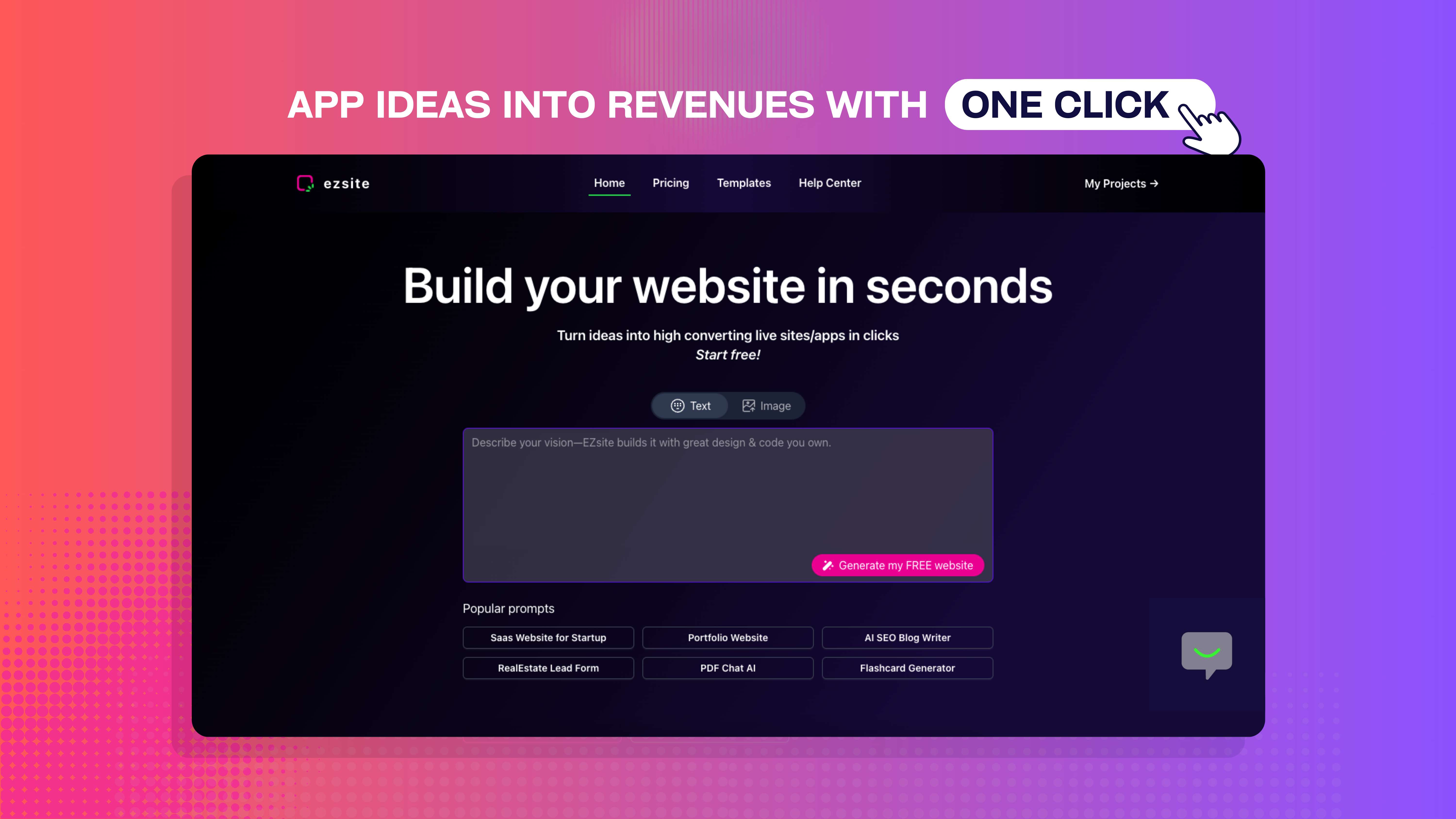
EZsite AI uses smart AI tools to make work easier. It helps automate boring tasks, so you don’t have to do them manually. This saves time and reduces mistakes, making everything run smoother.
For example, manual claims processing can increase costs by 20-25%. EZsite AI can cut processing time by half and lower errors a lot. It also helps reduce shipping costs by up to 22%, saving money for your business.
Metric | Value |
|---|---|
Extra costs from manual claims | 20-25% more |
Time saved with AI | Up to 50% |
Shipping cost savings | Up to 22% |
Fewer human errors | Significant |
Better work efficiency | Yes |
EZsite AI is also great for customer support. It can solve 70% of common questions automatically, cutting support tickets by 40%. This means faster answers anytime, saving 45% on support costs in just three months. Businesses save $5-7 per ticket, improving customer happiness while spending less.
Metric | Value |
|---|---|
Fewer support tickets | 40% |
Quick replies | 24/7 |
Common questions solved | 70% |
Savings per ticket | $5-7 |
Lower support costs in 3 months | 45% |
With AI-powered automation, EZsite AI lets you focus on big goals instead of small tasks. This makes it one of the best Retool alternatives.
Easy-to-Use Interface
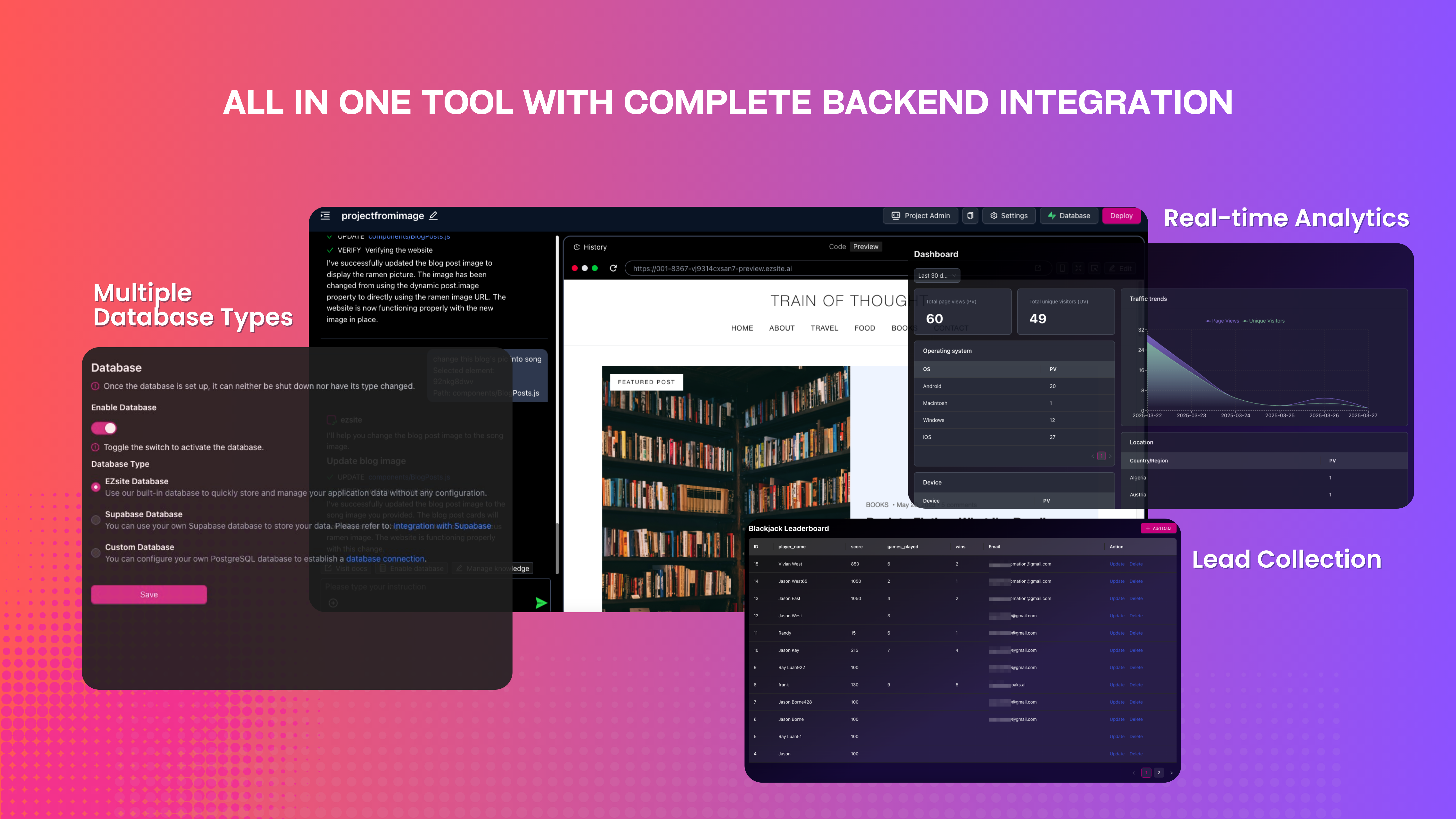
EZsite AI has a simple design that’s easy for everyone to use. Its drag-and-drop feature lets you build apps without knowing much about coding. You can quickly create tools that fit your needs, even if you’re not a tech expert.
Unlike other platforms that are hard to learn, EZsite AI is simple to understand. You can use it right away without spending much time on training. Pre-made templates make it even easier to start projects fast and confidently.
Even though it’s simple, it’s still powerful. EZsite AI works well with popular databases and APIs, so your apps can handle tough tasks. Whether you’re a small business owner or part of a big team, its easy design helps you reach your goals quickly.
Affordable and Scalable
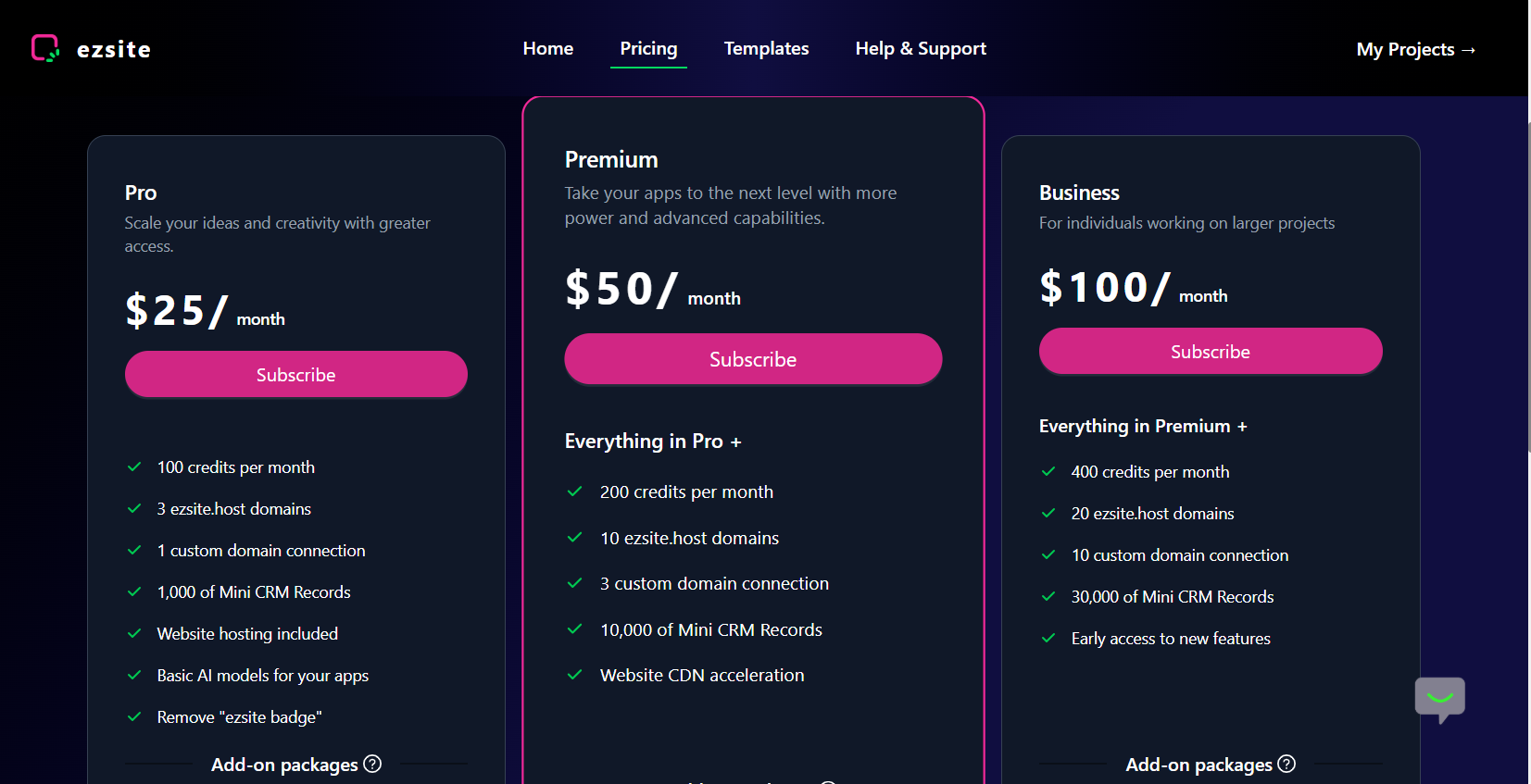
EZsite AI is budget-friendly for businesses of all sizes. Its pricing is fair and gives you great features without costing too much. Unlike some tools that charge per user, EZsite AI offers flexible plans. You only pay for what you need, making it a smart choice.
It also grows with your business. As your needs increase, EZsite AI can handle more work and bigger apps. This means you won’t outgrow it, making it a good long-term option for building apps and automating tasks.
By being affordable and able to grow with you, EZsite AI is a smart and practical Retool alternative. Its fair pricing and strong features make it a great pick for businesses wanting to get the most value for their money.
Comparing Retool and Its Alternatives

Feature Comparison
Retool has many features, like 100+ UI parts and links to 70+ data sources, such as Postgres and MongoDB. But it can be hard to learn and doesn’t allow much customization.
Other tools like UI Bakery and Appsmith have their own strengths. UI Bakery is great for making apps that look good and work well on phones. Appsmith is easier to use with its drag-and-drop design but offers less customization. Here's a simple comparison:
Feature/Aspect | Retool | UI Bakery | Appsmith |
|---|---|---|---|
AI Capabilities | AI Development Assistant | AI Development Assistant | None |
Mobile Responsiveness | Basic | Excellent | Good |
Extensibility | Limited | Highly customizable | Moderate |
Security | Closed-source | Open-source | Open-source |
Retool is best for big companies, but smaller teams might prefer UI Bakery for its flexibility and better performance.
Pricing Comparison
Retool’s pricing can be high for some businesses. It charges per user, and costs depend on the type of user, product level, and hosting choice. Hosting it yourself can add extra costs, especially for companies needing strong data security.
UI Bakery and Appsmith are cheaper options. UI Bakery starts at $5 per user each month, while Appsmith costs as little as $0.40 per hour per user. These prices make them good choices for startups and small businesses.
Tip: To save money, pick tools with flexible pricing. They offer good features without breaking your budget.
Use Case Suitability
Retool is great for big companies needing advanced tools. It works well with Git and helps with complex tasks. But it’s harder for non-technical teams to use.
For simpler needs, Blaze.tech and Airtable Interfaces are better. Blaze.tech is HIPAA-compliant, making it perfect for healthcare apps. Airtable Interfaces is great for dashboards and simple portals. Here's a quick look:
Alternative | Key Features | Best Use Cases |
|---|---|---|
Blaze.tech | No-code capabilities, HIPAA compliance, secure applications | Internal and external applications, customer-facing |
Airtable Interfaces | User-friendly, HIPAA compliant, cost-effective | Dashboards, simple portal use-cases |
Think about what your business needs most. This will help you choose the best tool from the Best Retool alternatives.
How to Pick the Best Retool Alternative for Your Business
Understanding Your Business Goals
Start by knowing what your business needs. Think about your goals. Do you want to save time, fix data mistakes, or make tasks automatic? Clear goals help you pick tools that match your needs.
Next, plan your project. Do you need a simple tool or a system with many features? Small teams might like no-code tools, while big companies may need advanced options like custom designs or tracking logs.
Also, check the tools you already use. If your business depends on certain databases or APIs, make sure the new tool works with them. This avoids problems and keeps everything running smoothly.
Checking Features and Connections
Look at the features of the Retool alternatives. Pick one that fits your needs. Think about how fast it works, how much you can change it, and what it connects to. Some tools are great for drag-and-drop designs, while others are better for automating tasks.
Connections are important too. Choose tools that link to your favorite databases, APIs, or other software. For example, DronaHQ connects to many systems, which is good for businesses with different needs. Simpler tools like Budibase might not connect to as much but are fine for smaller jobs.
Customization matters too. Mendix has easy visual tools for building apps. Appsmith, on the other hand, is open-source and flexible. Pick a tool that matches your skills and project needs.
Thinking About Cost and Growth
Your budget is important. Compare prices to find what works for you. Small teams can choose cheaper plans, like $12 per user each month. Bigger companies might need plans starting at $50 per user. Paying yearly can save money too.
Think about growth. Your tool should handle more work as your business grows. OutSystems is great for big apps and large companies. EZsite AI is flexible and grows with your needs, making it good for all sizes.
Watch out for extra costs. Things like storage limits or hosting fees can add up. By checking these details, you can pick a tool that works now and in the future.
Picking the best tool depends on what you need and face. Retool has strong features, but it might not fit all businesses. Other options like Appsmith, Mendix, and DronaHQ have their own benefits. Still, EZsite AI shines the most. It uses smart automation, is easy to use, and has fair pricing that works for any business size.
Tip: Think about your needs carefully. Check your budget, must-have features, and future plans. This will help you choose the right tool to simplify tasks and succeed.
FAQ
Why is EZsite AI a better pick than Retool?
EZsite AI makes app building easy with smart AI tools. It’s simple to use and doesn’t need coding skills. Its fair pricing and ability to grow with your business make it a great choice for all sizes of companies.
Can non-developers use Retool alternatives?
Yes, many Retool alternatives like EZsite AI and Budibase are beginner-friendly. They have drag-and-drop tools that don’t need coding. Pre-made templates and simple designs help non-developers create apps easily.
What’s the best Retool alternative for small businesses?
Small businesses should try affordable options like Appsmith and Budibase. These tools offer key features at low costs. EZsite AI is also a top pick because it’s cheap, grows with your needs, and is easy to use.
Can Retool alternatives handle tough workflows?
Yes, tools like OutSystems and Mendix are great for complex tasks. They have advanced automation and integration features. EZsite AI also handles tricky workflows with its smart AI tools, making it very flexible.
How do I pick the right Retool alternative?
First, figure out what your business needs. Think about your budget, features you want, and how much the tool can grow with you. Compare tools for ease of use, connections, and price. EZsite AI is a strong option because it’s simple, affordable, and powerful.
See Also
Top New Alternatives to Bolt in 2025
Most Reliable Alternatives for Durability in 2025
Leading Alternatives to Replit for 2025

