Trending Now Best Vibe Coding Tools of 2025

Think about coding with the best vibe coding tools that are fun to use. That’s what vibe coding tools are all about. They mix good looks, easy design, and smooth features. These tools help you feel creative while coding. In 2025, tools like EZsite AI, Cursor, Replit, and Windsurf Editor are super popular. Developers like the best vibe coding tools that make work easier and spark ideas. Did you know 37% of developers now use AI tools often? Also, companies using vibe coding see 47% more user activity. Clearly, vibe coding is changing how coding feels and works.
Key Takeaways
Vibe coding tools like EZsite AI, Cursor, Replit, and Windsurf Editor help you be creative and work faster. They make coding fun.
Pick a coding tool that fits your needs. Think about project size, teamwork, and how easy it is to use. Free trials can help you decide.
Well-designed coding tools with good user experience help you focus better. They also cut down distractions, making coding easier and faster.
What Makes a Coding Tool 'Vibe'?
Aesthetics and Design
A vibe coding tool isn’t just useful—it looks cool too. Good design helps you find features quickly and easily. Simple layouts with clear fonts make reading less stressful. Tools using smart design ideas, like the golden ratio, look great. These designs cut down confusion and help you focus better. Plus, when a tool looks nice, it’s more fun to use and sparks creativity.
Here’s how design and productivity work together:
Feature | What It Does |
|---|---|
User Experience | Makes tools easy to use without losing efficiency. |
Immersive Digital Experiences | Creates engaging visuals and sounds for better focus. |
Workflow Optimization | Breaks down hard tasks, saving time and energy. |
Interactive and Dynamic Designs | Lets tools respond naturally to what you do. |
Scalability | Handles bigger projects without slowing down. |
Intuitive User Experience
Ever used a tool that feels like it “understands” you? That’s what intuitive design means. Vibe tools make finding features simple and fast. Developers use research like interviews and testing to improve designs. They also track how users behave to fix problems. When tools are easy to use, you can focus on coding instead of learning the software.
Community Support and Ecosystem
A strong community makes a coding tool even better. Imagine thousands of developers ready to help or share advice. That’s the power of a good community. Members give feedback, suggest updates, and spread the word. Events and chats bring people together, making everyone feel included. Here’s how communities help vibe tools grow:
Metric | What It Means |
|---|---|
Community Size | How many active members and developers are involved. |
Engagement Rate | How often members join events or discussions. |
Net Promoter Score | Shows how happy and loyal the community is. |
Features That Enhance Creativity and Productivity
Vibe tools don’t just help you code—they inspire new ideas. Features like AI tips save time and spark creativity. For example, GitHub Copilot users finish tasks 39% faster. Google also found engineers saved 6% coding time with AI tools. These tools lower mistakes, making coding smoother. Whether you’re new or experienced, creative features make coding exciting and productive.
Detailed Reviews of the Best Vibe Coding Tools

EZsite AI
Looking for a tool that does most of the work? EZsite AI could be your favorite. It uses GPT-4.1, which solves coding problems 21.4% better than before. It’s great for big projects, handling up to 1 million tokens. This means you can work on huge codebases without limits.
Why developers enjoy EZsite AI:
It makes app building easy with built-in tools.
Debugging is simple with better error-fixing features.
It supports many programming languages, helping diverse teams.
It’s affordable, costing 80% less than older versions.
Whether you’re new or experienced, EZsite AI makes coding fun and creative. You can launch apps fast, even without expert skills. Its stylish design keeps you focused and motivated.
Tip: Working on big projects or using many languages? EZsite AI saves time.
Cursor
Cursor is a vibe coding tool growing super fast. In two years, it went from $1M to $100M ARR. That’s because of its amazing features. Cursor uses AI to generate code, autocomplete smartly, and even lets you ask questions in plain English.
Why Cursor stands out:
You can try it free before paying, so no risk.
It combines setup, cloud services, and deployment for smooth coding.
Developers love it and share it, helping it grow quickly.
Cursor’s growth strategy is smart. It turns users into fans who promote it. If you like tools that make coding easy but powerful, give Cursor a shot.
Note: Cursor’s smart autocomplete feels magical. You’ll wonder how you coded before.
Replit
Replit is like a Swiss Army knife for coding. It’s flexible, team-friendly, and works for everyone. With Replit, you can code, debug, and deploy in one place. Its cloud platform lets you work anywhere, and its AI assistant helps you code faster.
Why Replit is special:
It’s easy for beginners but has advanced features too.
Team tools let you work with others live.
AI code suggestions solve tough problems quickly.
Replit is perfect for quick projects or big builds. Whether it’s a small app or a large project, it’s reliable. Plus, its big community means help is always available.
Windsurf Editor
Windsurf Editor balances power and simplicity. It’s one of the top vibe coding tools of 2025. Its Turbo mode is more stable than Cursor’s YOLO mode. It works well with Python, JavaScript, C++, and Java.
Why Windsurf Editor is awesome:
AI suggestions match your coding style.
Advanced debugging catches errors early.
Collaboration tools include voice commands for hands-free coding.
Real-time charts show data visually.
"Voice Coding" lets you program by speaking naturally.
Windsurf Editor is also secure, with role-based access and encrypted data. At $15, it’s a great deal for its features. While it sometimes has connection issues, it handles them well 20% of the time.
Pro Tip: For data-heavy tasks or teamwork, Windsurf Editor is ideal.
Comparison Table of the Top Tools
Features Comparison
Not all vibe coding tools work the same way. Here's a simple look at how the top tools compare based on important features:
Criteria | EZsite AI | Cursor | Replit | Windsurf Editor |
|---|---|---|---|---|
Hands-on Benchmarking | Great for big projects | Awesome for quick prototypes | Perfect for team coding | Best for tasks with lots of data |
Beginner-Friendliness | Easy to learn | Free and simple to start | Good for new coders and groups | Voice tools make learning easier |
Usability Ratings | High thanks to smart AI tips | Amazing autocomplete | Big help from its community | Advanced tools for fixing mistakes |
Security and Code Quality | Finds errors fast | Decent safety features | Safe for team coding | Role-based access keeps data secure |
Community Validation | Growing number of users | Fans joining quickly | Huge group of active developers | Smaller but loyal community |
Pros and Cons Summary
Each tool has good and bad points. Here's a quick overview to help you choose:
Tool | Pros | Cons |
|---|---|---|
Handles big projects, supports many languages, affordable | Doesn’t work offline well | |
Cursor | Free trial, easy setup, growing fan base | Missing advanced error-fixing tools |
Replit | All-in-one tool, great for teams, helpful AI assistant | Can feel too much for small tasks |
Windsurf Editor | Voice coding, live charts, safe team features | Sometimes has connection problems |
Ideal Use Cases for Each Tool
Not sure which vibe coding tool is right for you? Here's a simple guide:
EZsite AI
Best for big projects and teams using many languages.
Great for saving time with smart AI features.
Cursor
Perfect for quick ideas and testing new things.
Good for developers who want fast and easy tools.
Replit
Awesome for team coding and working in the cloud.
Works well for both beginners and experts.
Windsurf Editor
Great for tasks with lots of data and charts.
Perfect for teams needing safe and hands-free coding.
Pro Tip: New to vibe coding? Start with Cursor or Replit. For harder projects, try EZsite AI or Windsurf Editor.
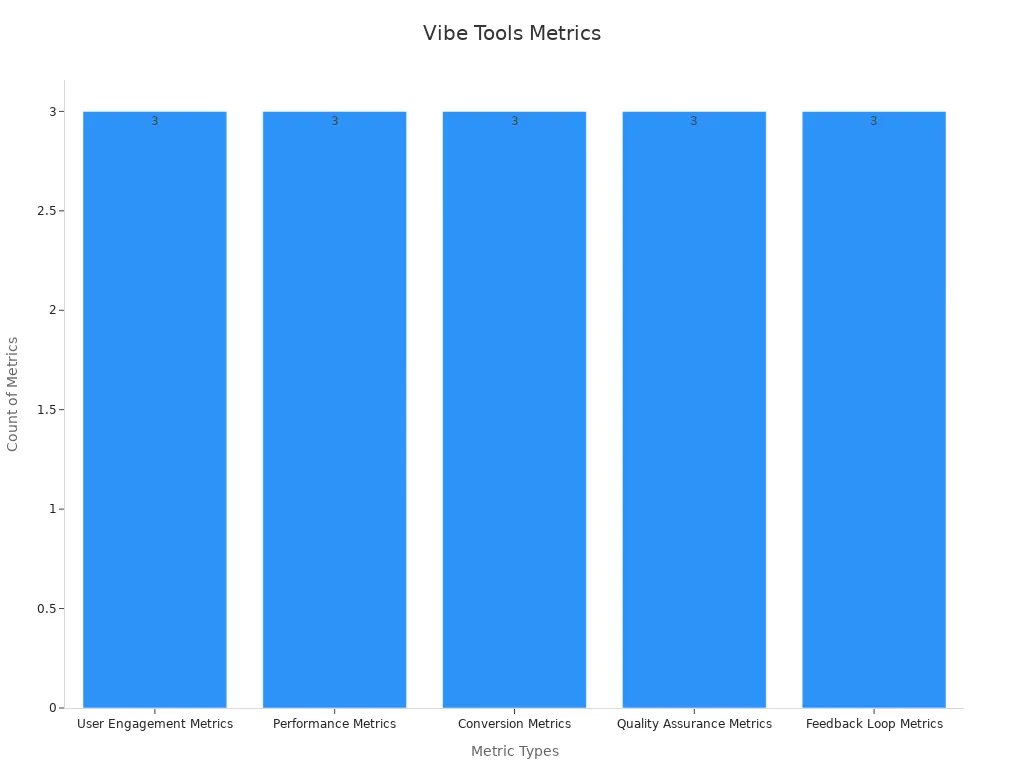
How to Pick the Best Vibe Coding Tool
Choosing a vibe coding tool can seem tricky with so many choices. But don’t stress—you can make it simple by focusing on what you need. Let’s break it into easy steps.
Understanding Your Coding Needs
Before looking at features, think about what you need. Are you coding alone or with a team? Do you need a tool for big projects or quick tasks? Answering these questions will help you decide faster.
Scalability: Can it handle big projects or many users?
Integrations: Does it work with your current tools?
Ease of Use: Is it simple to learn and use?
Budget: Does it fit your spending plan?
Security: Does it follow safety rules for data?
You can also use tools like Treejack to see how users interact with features. Automated tools can show areas to improve. These methods give clear data to help you choose wisely.
Criteria | Yes | No | Other (CD, NR, NA)* |
|---|---|---|---|
Was the study question or objective clearly stated? | |||
Was the study population clearly and fully described, including a case definition? | |||
Were the cases consecutive? | |||
Were the subjects comparable? | |||
Was the intervention clearly described? | |||
Were the outcome measures clearly defined, valid, reliable, and implemented consistently across all study participants? | |||
Was the length of follow-up adequate? | |||
Were the statistical methods well-described? | |||
Were the results well-described? |
Tip: Not sure what you need? Try a free trial or demo first. This way, you can test the tool without spending money.
Picking Features That Matter Most
Once you know your needs, focus on features that help the most. Not all vibe coding tools are the same, so picking the right ones saves time and effort.
Key features to look for:
AI Assistance: AI can handle boring tasks, letting you focus on fun parts. Studies show AI can speed up coding by 55%.
Customizability: Choose tools that let you adjust settings to fit your style.
Collaboration Tools: If you work with others, live coding and team features are a must.
Error Detection: Good debugging tools catch mistakes early, saving time.
Visualization: Charts and graphs make hard data easier to understand.
By focusing on these features, you’ll work faster and enjoy coding more. The right tool should feel like it’s helping you create, not slowing you down.
Note: Don’t get distracted by fancy features you won’t use. Stick to what helps your workflow.
Mixing Looks with Functionality
A vibe coding tool isn’t just about what it does—it’s also about how it feels to use. A sleek design and easy interface can make coding more fun. But how do you balance looks and function?
Studies show that good design and usability go hand in hand. For example:
Study | Findings | Correlation |
|---|---|---|
Tractinsky et al. (2000) | Aesthetics and usability are positively correlated | High |
Lavie and Tractinsky (2004) | Classical aesthetics linked to usability | High |
Hassenzahl and Monk (2010) | Aesthetics affects usability evaluations | Positive |
Look for tools with clean designs and useful features. A simple layout reduces distractions, and smart designs make navigation easier. Some tools even use AI to create better layouts for you.
Pro Tip: Test the tool’s design during a trial. If it feels hard to use, it might not be the best choice—even if it has cool features.
By knowing your needs, focusing on key features, and balancing design with function, you’ll find a vibe coding tool that works great and makes coding enjoyable.
The best vibe coding tools of 2025—EZsite AI, Cursor, Replit, and Windsurf Editor—are popular for being creative, useful, and easy to use. These tools speed up coding, handle boring tasks, and let you focus on real challenges. For example, a startup founder said they built an MVP in six weeks with two developers using AI tools. Without them, it would have taken six months and a bigger team. A McKinsey study also shows AI coding tools can save 43% of time and 37% of costs. Trying these tools can change how you work and make coding more fun.
Tip: Don’t pick tools that slow you down. Use ones that inspire creativity and match your goals.
FAQ
What is a vibe coding tool?
A vibe coding tool combines aesthetics, user-friendly design, and powerful features. It makes coding enjoyable while boosting creativity and productivity. Think of it as coding with style! ✨
Are vibe coding tools beginner-friendly?
Yes! Many tools, like Replit and Cursor, are perfect for beginners. They offer intuitive interfaces, helpful AI features, and free trials to get you started.
How do I know which tool is right for me?
Focus on your needs. For big projects, try EZsite AI. For teamwork, Replit works best. Test free trials to find your perfect match.
Tip: Start small. Explore tools with free versions before committing to premium features.
See Also
Top Tools for Vibe Coding in the Year 2025
Creating Your Own Vibe Coding Website This 2025
Vibe Coding 101 Simplifies App Development in 2025

