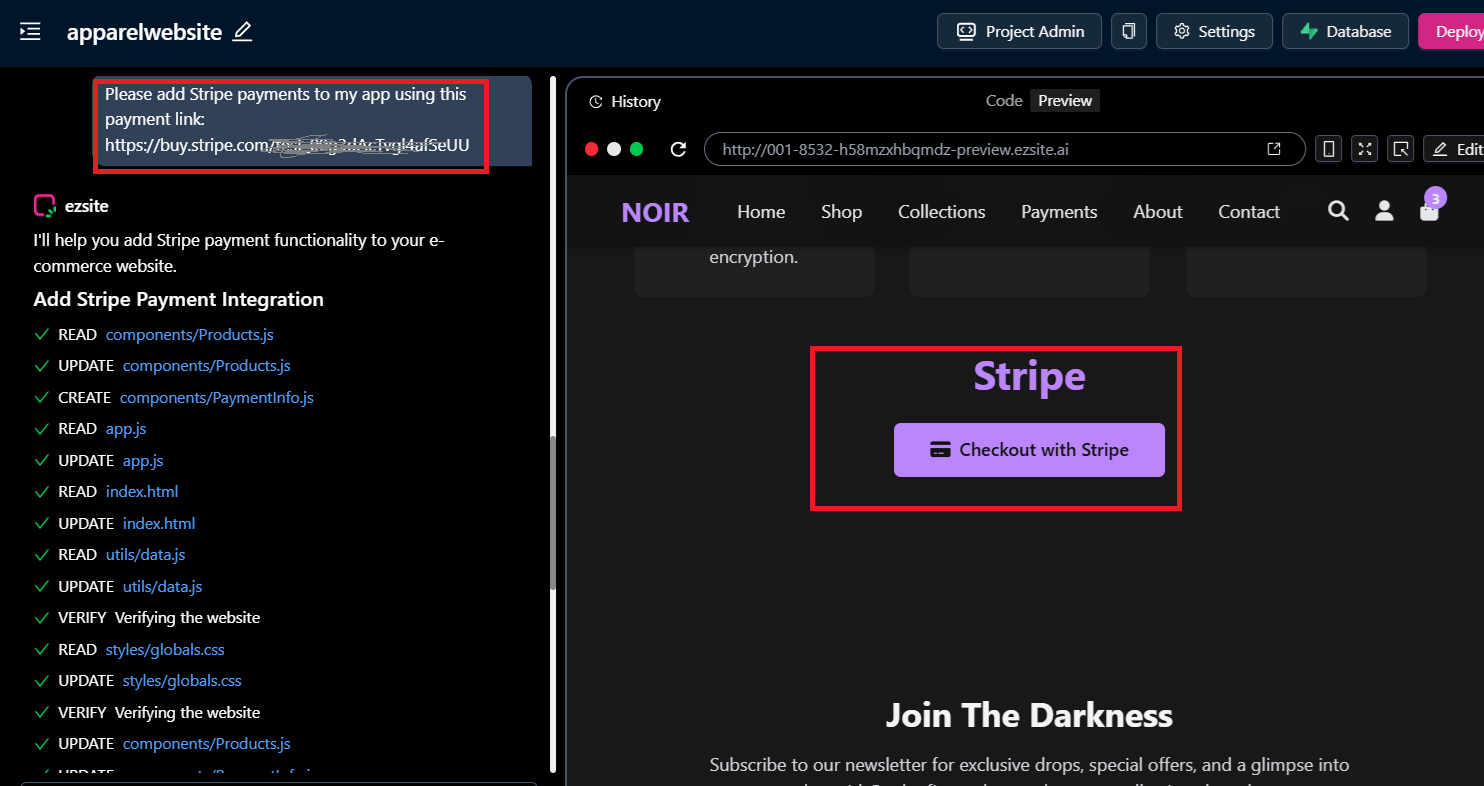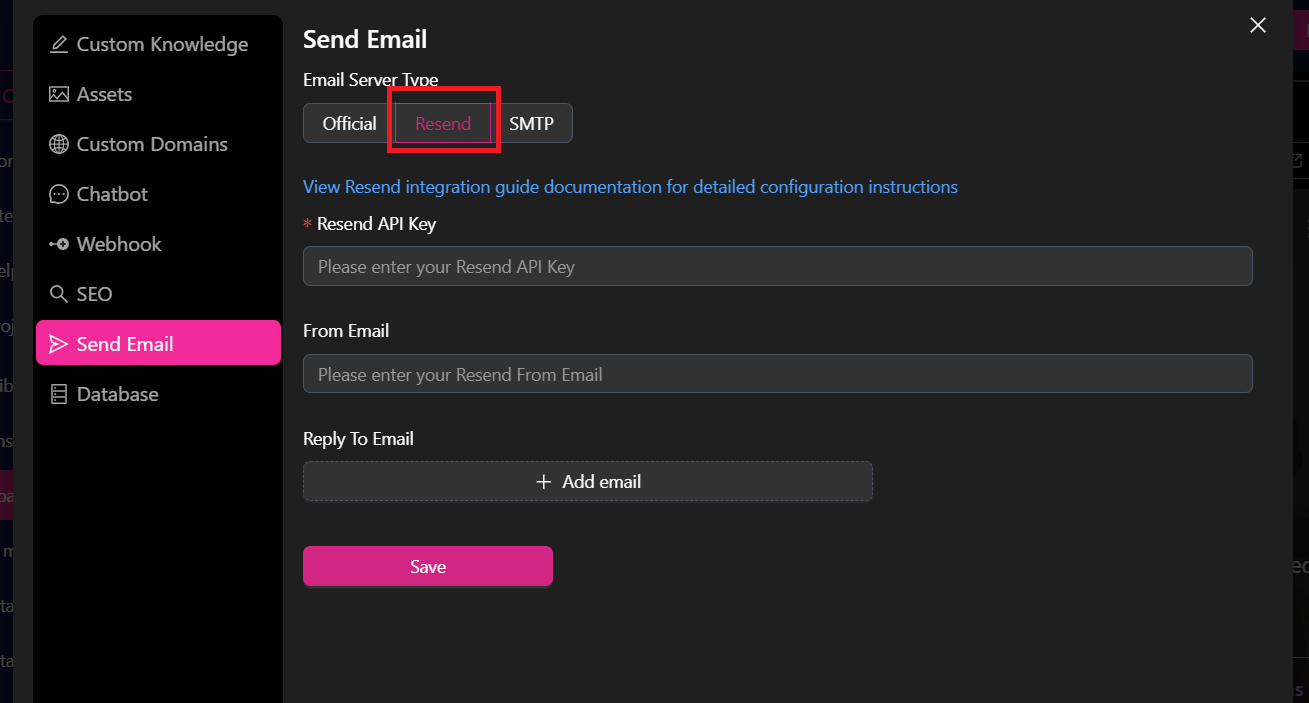Enhance Your Project with Full-Stack Capabilities
Database Power
We offer three options for connecting to a database: (Note: Once the database is set up, it can neither be shut down nor have its type changed)
ezsiteDatabase: Click "Enable Database" button, choose "EZsite Database" Database Type, it Leverages our built-in database for effortless data storage and management, requiring no additional configuration.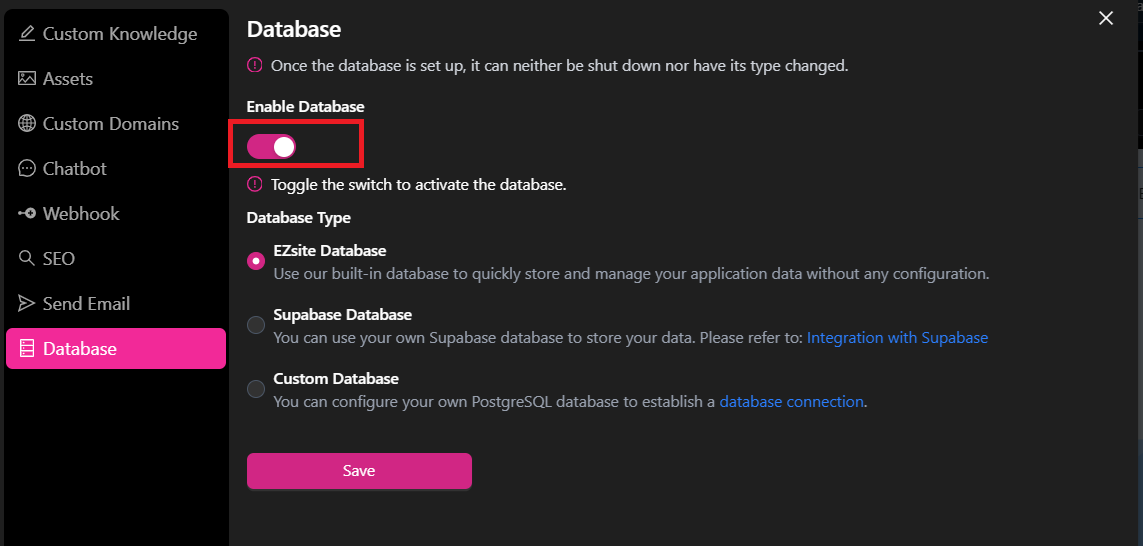
- Supabase Database: Click "Enable Database" button, choose "Supabase Database" Database Type, Connect your own Supabase database to store and manage your application data. Level up with advanced features like subscriptions, real-time updates, and third-party authenticationFor setup instructions, visit: Integration with Supabase
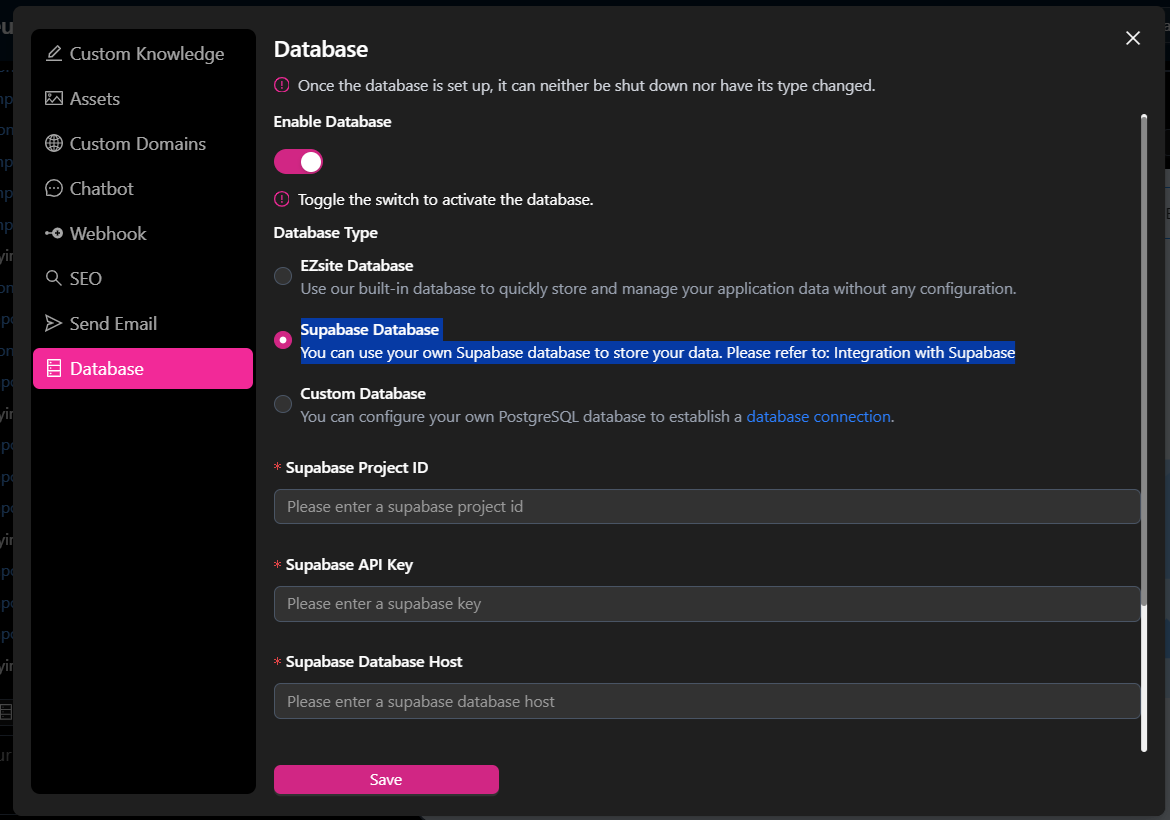
- Custom Database: Click "Enable Database" button, choose "Custom Database" Database Type, You can set up your own PostgreSQL database to Connect and manage external PostgreSQL databases directly, with full SQL query support and enterprise-grade scalability. For setup instructions, visit: Set Up Custom Database
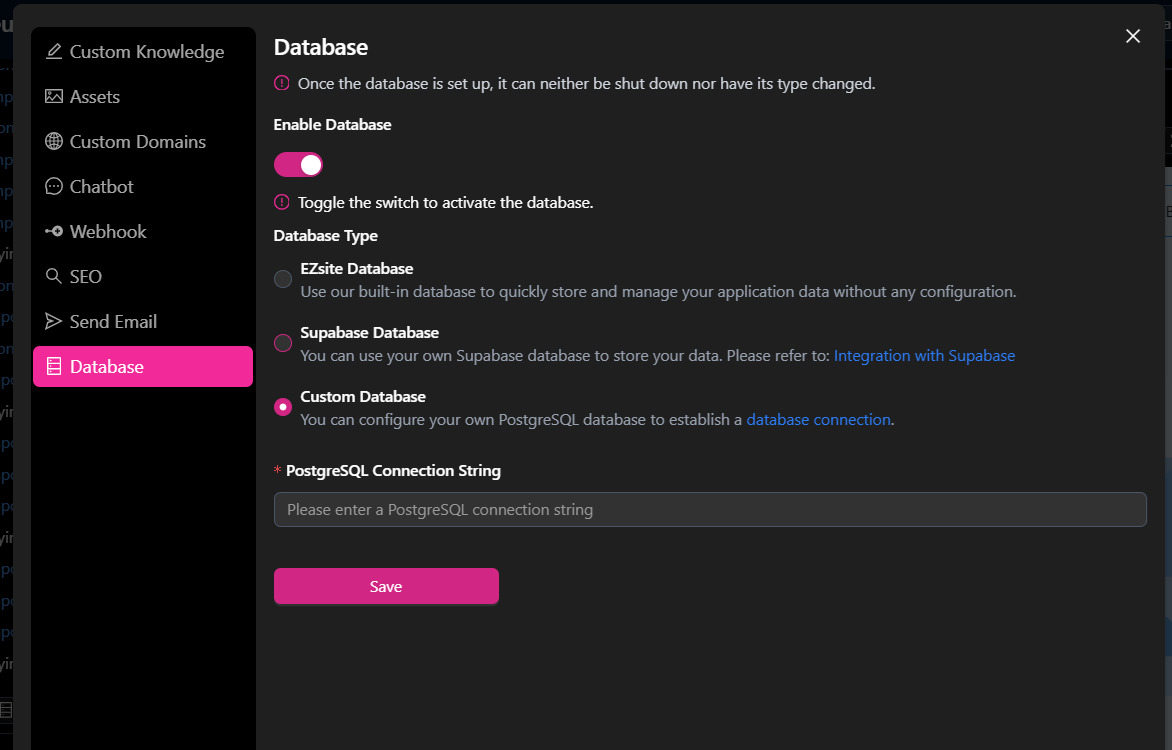
Integrate Payment Capabilities into Your Application
There are multiple ways to integrate Stripe into your ezsite project. The most straightforward way is to use Stripe's built-in payment links for simple and fast checkout.
add Stripe payments to my app using this payment link: [Your Payment Link]
Enhance Your Application with Email Capabilities Using Resend
Resend: is a developer-friendly email API designed to simplify email integration. By incorporating Resend into your EZsite project, you can efficiently send emails. Once set up, your Resend API key will automatically handle the delivery of signup emails, ensuring seamless communication with your users. here is a detail Resend Integration Guide